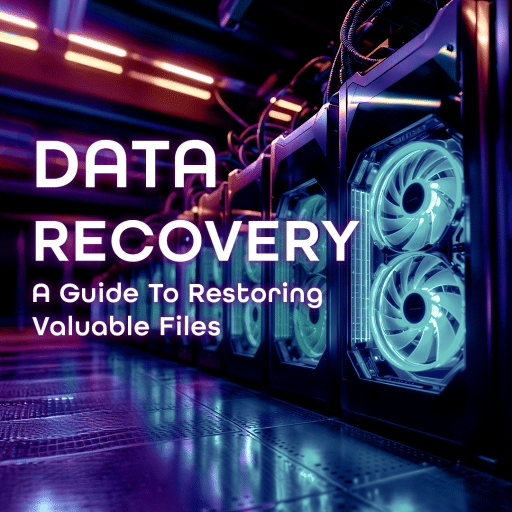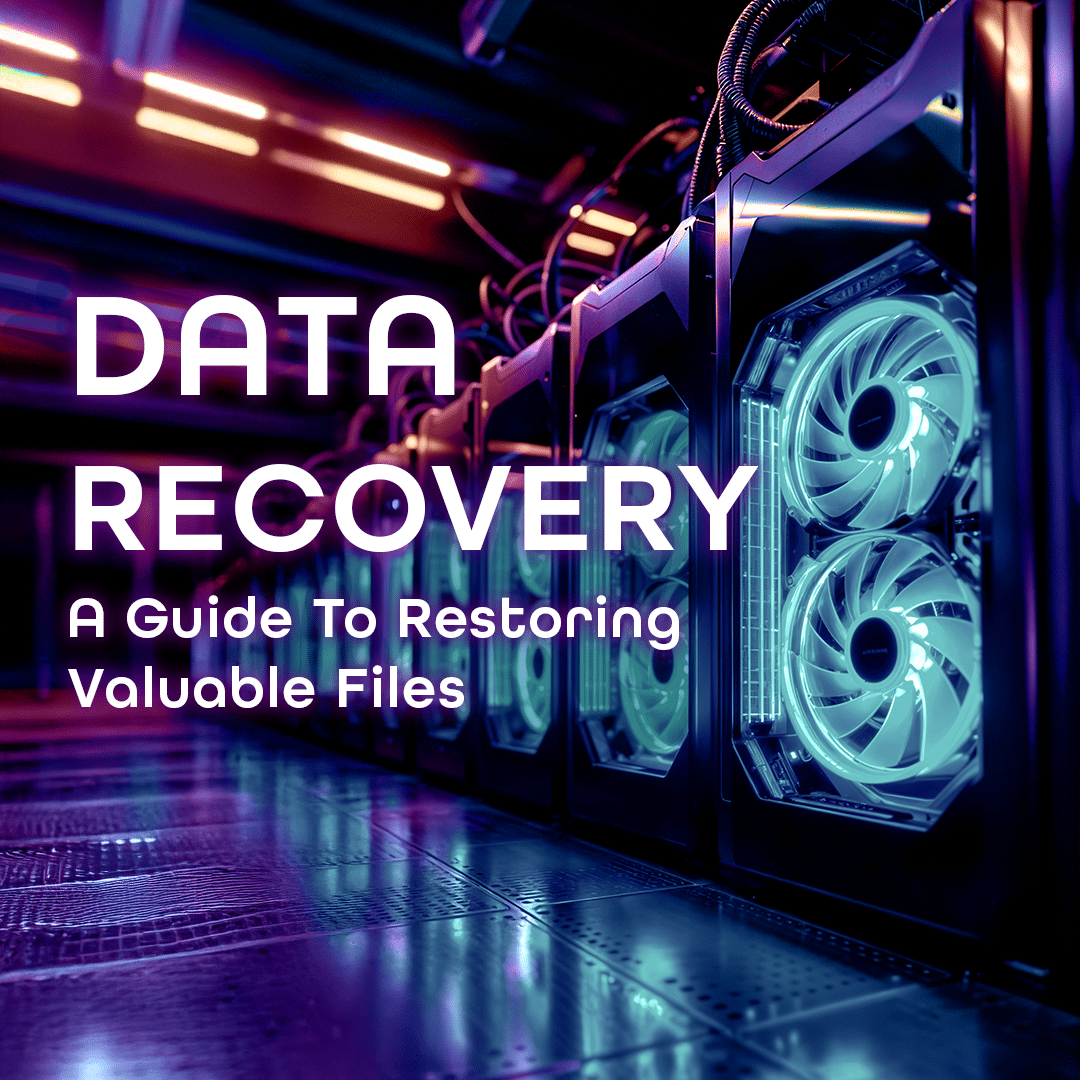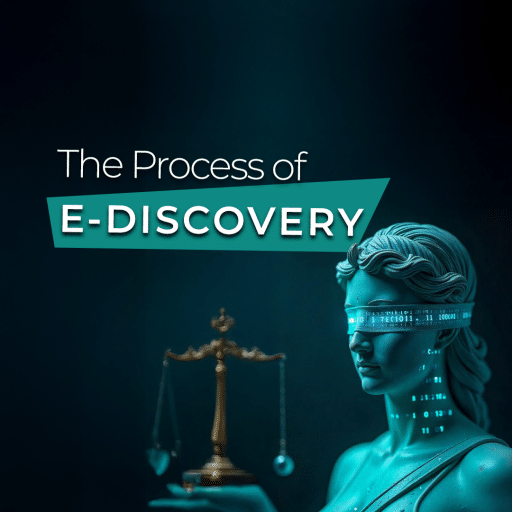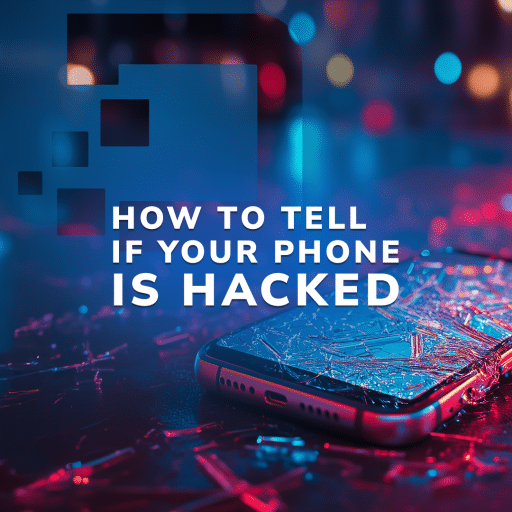Deleting data off a device is like labelling a VHS tape that it’s “okay to be overwritten”. The video on the tape is still available until a new video overwrites the footage and takes up the space. Similarly, deleting data off a device does not mean the information is immediately removed. Instead, the information is marked as viable space for new information to fill up. If the deleted information isn’t yet overwritten, it has potential to be recovered. This process is called data recovery.
Data loss incidents can occur for a variety of reasons. Any type of data loss can have a devastating effect on your business. It’s important to understand the exact cause of your data loss to take necessary steps to recover your data.
Types of Data Loss
There are two main categories that make up the causes for data loss: human-caused and system error. Human caused can be anything from accidental deletion to improper ejection of media. System error, on the other hand, can be anything from hard drive failures to power surges. Here are some of the most common reasons for data loss.
- Accidental deletion. People often delete data by mistake. It’s one of the most common causes of data loss.
- Hardware failure. Storage devices don’t always work perfectly. They have limited lifespans and can have mechanical failures that cause data loss. Hard drive recoveries can be needed because of mechanical failures.
- Software corruption. Unexpected data loss can come from crashes, glitches, or compatibility conflicts from software.
- Cyberattacks. Data breaches can expose business data to the public or allow cybercriminals to use ransomware to steal, corrupt, or lock files.
- Natural disasters. Acts of nature can cause physical damage to the data centers and networking equipment or cause a power outage that leads to data loss.
Immediate Steps to Take After Data Loss
It’s always important to keep a clear head during data loss events. You need to assess the situation and identify the cause of this data loss and what data is affected. Once you understand the severity of the situation, you can make an informed decision on what type of data recovery is needed. It’s also vital to verify that this isn’t an ongoing event like with a data breach or ransomware attack.
The most important step to take after data loss is to stop using the affected device. Any activity can create new files that will overwrite the deleted data, even running an application can generate temporary files that will affect the data. Shutting the affected device down and disconnecting it from power is the best way to preserve the device in its current state.

Data Recovery Methods: A Step-by-Step Approach
From HDD to SSD recovery, the options at your disposal will largely depend on the device affected and the cause of the data loss. Once you understand both factors, you can use the appropriate data recovery method to restore your files.
Software-Based Recovery
Data recovery software will access the storage device’s file architecture and restore the deleted data before it is overwritten. However, a bad data recovery software can worsen the situation with corruption or even malware. You should look for a reputable software so that there is a better likelihood of success.
Disk Drill is a popular data recovery tool that is intuitive and accessible to the average person. The software works for both Windows and MacOS. It can be used to recover deleted, lost, or damaged data from a large variety of data sources(1). EaseUS Data Recovery Wizard is also a popular data recovery software that performs hard drive recoveries, cyberattack data recoveries and more. EaseUS claims a ninety-nine percent success rate recovering data and specializes in disk partition recovery as well(2).
Hardware-Based Recovery
Hardware-based data recovery is the process of retrieving corrupted or lost data from a damaged or faulty device. This process requires professionals who have the expertise, tools, and facilities to repair storage devices like SSD when physical damage has occurred. SSD recoveries, as an example, can be the result of physical damage, hard drive failures, or electrical damage.
Trust is necessary when you are looking for such specialized services. Poor SSD recovery services could lead to more data loss or complete storage failure. Make sure to work with a reputable company to minimize risk.
Server and RAID Recovery
Redundant Array of Inexpensive Disks or RAID uses multiple physical drives to store data. If one drive fails, a RAID array can keep things operating with all your files still intact. It’s a technology that improves performance and prevents the loss of data when it comes to system failures.
However, RAID is not protection against many data loss events like ransomware attacks or human error. The multiple disks help prevent data loss, but RAID data recovery has many limitations. One of the most recommended ways to safeguard your data in any situation is to backup your data in a separate location. This method ensures that your data can be recovered no matter the data loss incident.
Cyberattack Data Recovery
A ransomware attack can present significant challenges for an organization. There may be extensive data loss, business downtime, a time-consuming cyberattack data recovery process, and reputational damage. In the event of a ransomware attack, businesses should prepare an incident response plan to prepare their staff to quickly get back up and running.
- Contain the threat. Use forensic analysis to identify what systems and files have been affected by the ransomware attack and prevent the malware from spreading through your network.
- Remove the ransomware. Once the malware has been contained, you should use antivirus or malware removal tools to eliminate the threat.
- Assess the damage. With a clean sweep of all infected data, you can now look at what information or systems were affected. An analysis of the damage will inform how soon a business can recover from the attack.
- Restore data from backups. Verify the data integrity of the backups. They could also be compromised by ransomware. If the backups were not affected, you can use the backed-up data to bring business operations back online.
- Post-incident reflection. Use this incident as a learning experience to make systems more secure and protect your data with backups.
Data Loss Prevention: Proactive Measures
Data loss prevention or DLP is a security solution that prevents data from being leaked, stolen, or lost. While data recovery focuses on restoring company data during an incident, data loss prevention focuses on protecting data from malicious actors inside or outside the organization.
Data loss prevention tools can be used to monitor any attempts to access sensitive info and can block unauthorized users from transferring confidential data. DLP can also encrypt company data where it lives and travels. These data loss prevention measures are effective in reducing the risk of unauthorized access. However, the potential for data loss is still significant.

Backing Up Your Data
Recovery methods like backing up data complement data loss prevention measures. In the event that data is still accessed, stolen, or deleted by an unauthorized party, companies need to have a plan to rapidly restore that information. That’s where data backups come in.
Many things can go wrong in the hard drive recovery process and sometimes the data is not recoverable. RAID technology can help businesses with data loss. However, RAID recovery can be a complex process. To ensure that your data is protected and safe, you need to have the data backed up in a separate location. There are three types of data backup strategies: local, cloud, and hybrid.
- Local. Often using SSD for recovery, local backups are the process of copying your data to a local device located on-site. Examples are using flash drives, hard disks, and external hard drives for recovery.
- Cloud. Your data is backed up on a cloud-based server in a remote location, often run by a third-party.
- Hybrid. A combination of local and cloud backup methods to maximize the likelihood of data recovery.
Cloud backup practices are a versatile solution for data recovery. With an internet connection, a business can access their data from anywhere and the cloud scalability is well-established. However, even with robust security measures, the door is still open for data breaches.
On the other hand, local backup solutions can offer fast cyberattack data recovery for large volumes of information. Businesses have complete control over their local backup location and status. The downside to backing up data locally is that the system is not easily scalable and requires regular maintenance which can be costly.
Choosing what option is best for you largely depends on your need for recovery speed, budget, scalability, and the type of business. A disaster recovery plan can outline these factors before an incident occurs to already have the data loss prevention methods in place. The plan maps out the necessary steps in the event of a major disruption in business operations. With a DRP, recovering from the incident and bringing business operations back online quickly is the main goal.
Choosing a Data Recovery Service: What to Look For
The average cost of business downtime has grown to nine thousand per minute and the information at stake in a data loss incident is irreplaceable(3). Whether you need RAID or SSD recovery, choosing the right data recovery service can be critical. Fortunately, you can use this outline of key factors to help you decide.
- Type of data loss. Between a hard drive recovery or cyberattack data recovery, the type of data loss you are experiencing should heavily influence the service you choose. The recovery professionals should be well-versed in handling your current data loss incident.
- Expertise and experience. Do you need RAID recovery? Or SSD? The recovery service should have a strong track record. You can look at online reviews and testimonials to see what previous customers have said. Also, look for any recent certifications in the type of service you need.
- Data security and confidentiality. Privacy and security protocols are an important consideration, especially with sensitive business data. Make sure to ask about security measures put in place and if they follow regulations that apply like HIPAA or GDPR.
- Turnaround time. The cost of business downtime after a major incident can be go into the millions. Some services will outline their expected turnaround time and offer a quick turnaround for a higher fee.
- Communication and customer support. It’s important for data recovery services to provide regular updates about their process. A lack of transparency or accessibility is likely a sign of disorganization.
- Pricing. Recovery services can have hidden costs that are not revealed until the service has ended. Make sure to ask for clear and upfront pricing from the beginning. A “no data, no fee” policy, you pay only if they recover your data successfully, can also be a notable sign that the company is highly experienced.
The Future of Data Recovery: Emerging Trends
Like many industries, AI and machine learning is revolutionizing data recovery. The new technologies are automating processes like analyzing massive datasets for patterns and improving accuracy. Some machine learning models are predicting future hardware failures and detecting early warning signs of failure.
Cloud based solutions are also advancing in capabilities. Not only is it cost effective but it also gives businesses versatility in storing data backups. The technology to restore your data from anywhere around the world will only improve with time. However, the rise in sophistication and number of cyber-attacks makes advancing cybersecurity a necessity.
Protecting Your Data in the Digital Age With DFC
The average cost of a data breach was almost five million dollars in 2024, which was the highest total ever(4). Protecting your business from data loss incidents is only becoming a more urgent practice with time. Scrambling after an incident has already occurred will only cost you valuable money, time, and, of course, data.
At Digital Forensics Corp., we help businesses prepare for and respond to data loss events. Our team of experts can recover your data after an incident and we can also create a response plan to secure your organization against future ones. Whether it is a mechanical failure or you need cyberattack data recovery, working with us can secure your present and future. Contact Digital Forensics Corp. Today if you want to protect your data.
Sources:
- https://www.cleverfiles.com/data-recovery-software.html
- https://www.easeus.com/datarecoverywizardpro/
- https://www.tahawultech.com/insight/why-dns-exploits-continue-to-be-a-top-attack-vector-in-2024/
- https://www.ibm.com/reports/data-breach
DISCLAIMER: THIS POST IS FOR INFORMATIONAL PURPOSES ONLY AND IS NOT TO BE CONSIDERED LEGAL ADVICE ON ANY SUBJECT MATTER. DIGITAL FORENSICS CORP. IS NOT A LAWFIRM AND DOES NOT PROVIDE LEGAL ADVICE OR SERVICES. By viewing posts, the reader understands there is no attorney-client relationship, the post should not be used as a substitute for legal advice from a licensed professional attorney, and readers are urged to consult their own legal counsel on any specific legal questions concerning a specific situation.