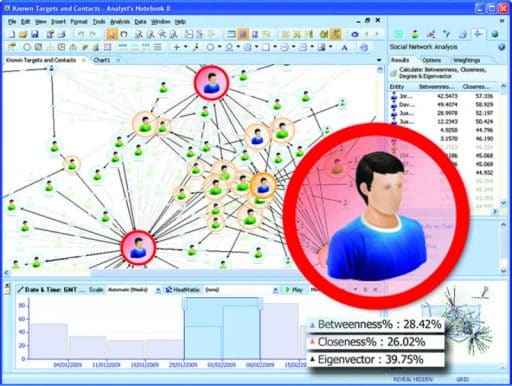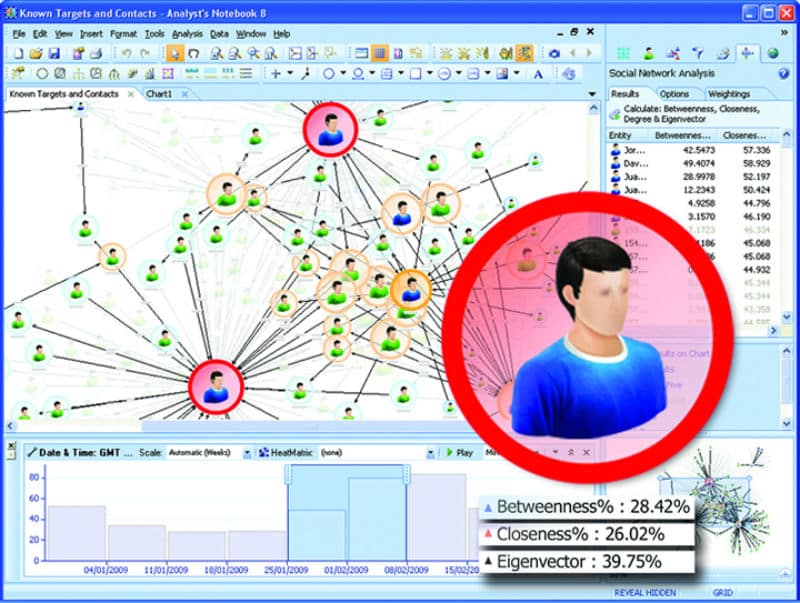Many analysts often use the IBM i2 Analyst’s Notebook only for drawing beautiful pictures, such as organizational charts, although his capabilities allow much more. Consider a few methods:
1. Import of structured transactional data from .xls, .csv or .txt.
• Analysis of the attributes give an idea, based on the properties and metadata associated with the entities.
2. Histogram.
• Heat Matrix indicates when there is a lot of data, there is little data or any data on the basis of the secondary filter.
3. Analysis of the social networking tool for the study of work and networking:
• Schedule time for another kind of transactional data (visual representation);
• Finding ways if the interests of the two entities have any contact, direct or indirect;
• Active view allows to show the clusters of activity on the basis of full-scale value;
• Display on Google Earth. If data comprises geographical coordinates, it is possible to visualize the geospatial point.
4. Conditional Formatting can be used to emphasize important information in the chart by changing the appearance of chart elements.
5. Find the connecting network, to identify the common path between two or more entities.
Annie John shared good i2 Analyst’s Notebook Overview.