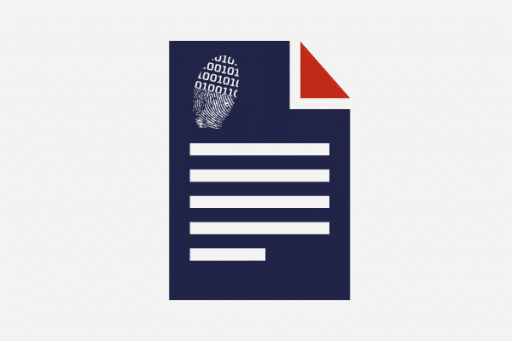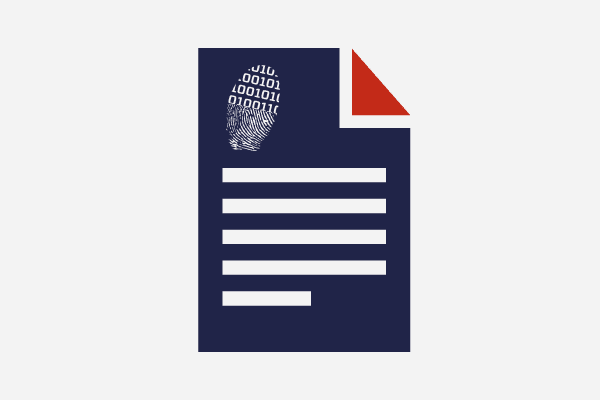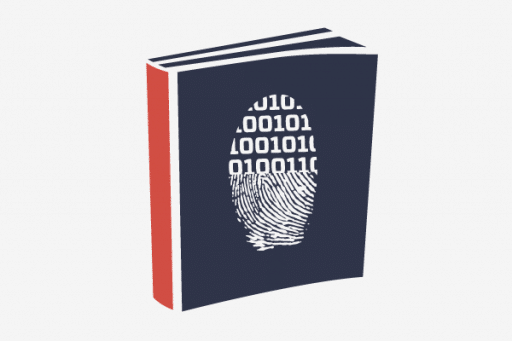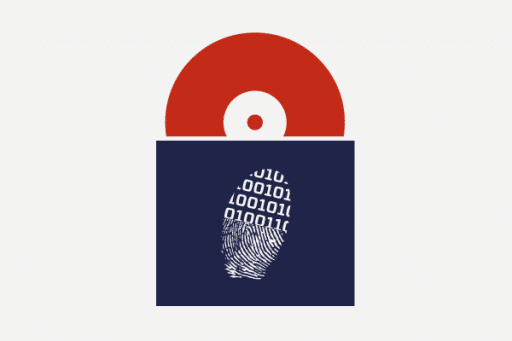by Yuri Gubanov & Oleg Afonin
© Belkasoft Research 2016
In the previous part of the article, we talked about eMMC storages and external SSDs. We also mentioned TRIM when talking about trimming behavior of eMMC. We will talk a bit more about TRIM this time and then move on to some real-life cases.
More about TRIM: Checking TRIM Support
There are several levels of TRIM support, all of which are worth checking.
– TRIM support by the SSD drive itself.
– Whether TRIM is enabled and active on a given system/configuration.
– Whether TRIM is correctly implemented by the SSD controller.
– Whether the SSD supports and implements DRAT and DZAT.
– Checking whether a particular SSD drive advertises TRIM support is as easy as reviewing its S.M.A.R.T. output, using the manufacturer’s bundled tool (e.g. SSD Toolbox, Samsung Magician and similar) or using a third-party tool such as CrystalDiskInfo.