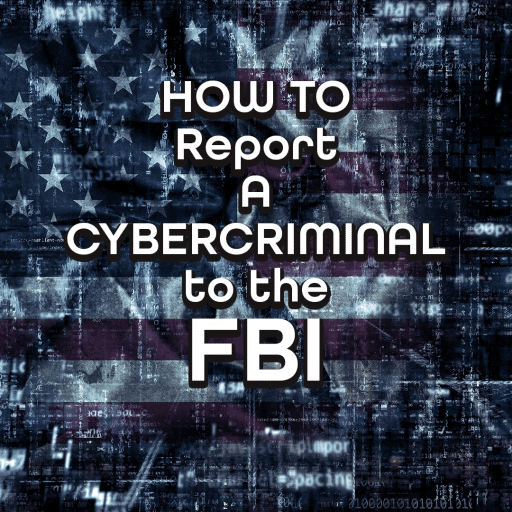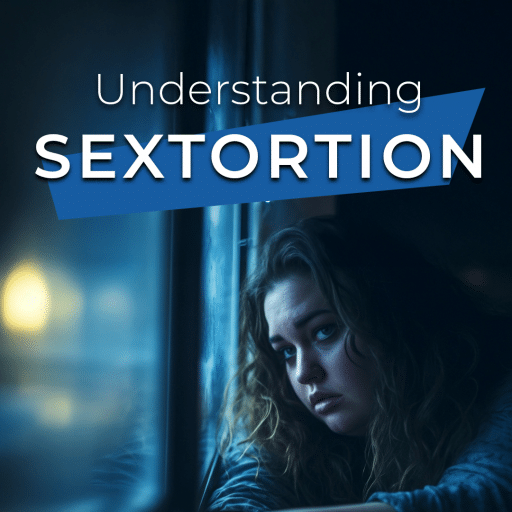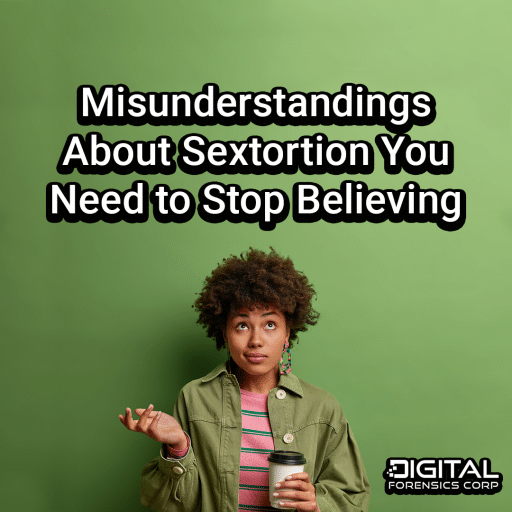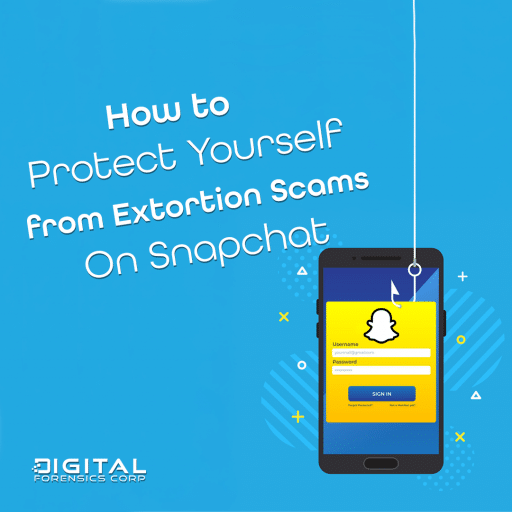It’s nearly impossible to live in our modern world without using technology. From simple text messaging to comprehensive data software and businesses, every aspect of our day-to-day lives involves technology.
But that also means that nearly every activity we take is at risk for hackers to commit cybercrime. You don’t need to be on the dark web to come into contact with these threat actors.
Last year at the Internet Crime Complaint Center, the FBI received over 880,000 reports of cybercrime — a 10% increase from 2022. And that’s only what was reported in American jurisdictions, making cybercrime a worldwide problem that impacts everyone.
At Digital Forensics, our goal is to help prevent you from becoming a victim of cybercrime. And if the worst-case scenario happens, we’re here as your partner to get answers and seek justice. It’s our mission to make sure you know what exactly cybercrime is, and how you can prevent it.
What Are the Different Types of Cybercrime?
To be able to prevent cybercrime, you have to understand its characteristics. Let’s walk through some of the most common examples of cybercrime and how you can spot it before you become a victim.
Phishing
Phishing is a type of cybercrime that involves deceptive emails, messages, or fraudulent websites to trick individuals into providing sensitive information, such as usernames, passwords, and credit card details. It often takes advantage of unsuspecting users who think they’re providing information to a legitimate source but unknowingly are passing information to the hands of cybercriminals.
Malware
Malware, short for malicious software, refers to a computer crime in which harmful programs are designed and forcefully installed to damage, disrupt, or access your computer systems. Malware can take many forms and target you using computer viruses, apps, worms, Trojans, and spyware. Once installed on a victim’s device, it will cause havoc and perform a range of malicious activities, such as stealing personal data, monitoring user activity, or corrupting files.
Ransomware
Ransomware is a type of malware that encrypts a victim’s files, rendering them inaccessible until a ransom is paid. This cyberextortion scheme often spreads through phishing emails or exploit kits that exploit software vulnerabilities and infect the device. Once the malware encrypts the files, the victim receives a ransom note demanding payment, usually in cryptocurrency, to unlock their data.
Identity Theft
Identity theft is a serious issue that happens when someone’s personal information, like their name, Social Security number, or financial details, is stolen and used without their consent, often for financial gain. This can lead to significant financial and personal troubles for the victim.
Cybercriminals use different methods, such as phishing, data breaches, or social engineering, to get hold of personal information. Once they have it, they can carry out illegal activities, such as opening credit accounts or making unauthorized purchases.
9 Ways To Prevent Cybercrime
Cybercrime is, sadly, everywhere. Being able to boost your defenses and spot any alarming potential threats can keep you safe and your information protected. With a strong cybersecurity framework, you can prevent yourself from being a victim of cybercrime.
Whether you’re a small business owner, a CEO of a company, or just an everyday user of technology, here are ten ways to prevent cybercrime:
1. Use strong, unique passwords
One of the simplest and best ways to protect yourself from cybercrime is by creating a strong, unique password for each of your online accounts. You’ll want to avoid anything easily guessed or including simple phrases and numbers like your birthday, common words, or your name.
There are several different types of password managers and password generator programs that can help you create a password that’s difficult to guess. These applications can also help you keep track of your different passwords so you’re never locked out of your accounts.
Some best practices to create a strong password include:
- A mix of characters: The best passwords should have a combination of capital and lowercase letters, numbers, and symbols.
- Longer passwords: Ideally, your password should be at least eight characters and, at best, 12 characters or longer. The longer your passwords are, the harder it is for hackers to guess or crack them.
- Not reusing passwords: It’s a good idea to avoid reusing passwords for different accounts. If a hacker gains access to one of your accounts, they’ll be able to access all accounts that use the same password.
- Updating them regularly: Make it a habit to change your passwords regularly, especially for accounts with access to important banking information. This means that every 30 to 90 days, you go in and reset your passwords to completely new ones. It’s like starting with a clean slate!
Creating a strong and unique password is an essential defense mechanism to protect your accounts from cybercriminals and hackers. It provides peace of mind and reassurance that your personal and sensitive information is secure.
2. Enable two-factor authentication
Enabling two-factor authentication (2FA) provides an additional layer of security to your accounts by requiring two different forms of identification for access.
In addition to your username and password, 2FA may require a biometric fingerprint, a code sent to your phone, a smart card, or another form of secondary verification. This extra step helps to ensure that any individuals who aren’t supposed to can’t gain access to your account — even if they have obtained your login credentials.
3. Keep software systems updated
Having the latest version of your software systems installed can ensure you’re always protected with the most recent security updates and features. This ensures any bugs or security gaps have been addressed, which can protect you from cyber threats or other criminal activities.
Hackers will often target people using outdated software since they know they can exploit gaps and potentially access your personal information more easily. That’s why keeping the latest version of your software is a crucial part of preventing cybercrime.
4. Install and regularly update antivirus software
Similar to keeping your software and applications updated, having the latest version of antivirus software can protect your devices from online threats like ransomware, malware, phishing attempts, and more.
If you don’t already have it, it’s strongly recommended to incorporate this type of technology into your cybersecurity plan.
Antivirus software will help protect your systems in a few different ways:
- Signature-based detection: This method uses the files on your device and compares them to a database of known threats. If there’s a match, the anti-virus software will delete the files or remove the threat.
- Heuristic analysis: Beyond just matching the file types, this type of analysis will help discover if there are any new files or programs that match the characteristics of malware before it becomes a known security threat.
- Real-time protection: Antivirus software is great because it continuously monitors and works in the background to keep your computer safe — even when you’re not using it.
- Automatic updates: Most antivirus programs are constantly updating their database from a wide range of threats, ensuring they’re constantly working to prevent any cyber crimes.
As you explore different antivirus software options, think about the level of protection you need for your operating system and how extensive you want it to be. Remember that some software may slow down your system, so having the appropriate existing infrastructure can ensure that any antivirus software does not impact your computer’s performance but instead keeps you safe.
5. Be aware of phishing scams
Phishing scams are one of the most common — and, unfortunately, effective — types of cyber crimes. In a phishing attempt, cybercriminals will solicit information from victims by sending a fake website, text message or social media message.
The goal is to trick them into clicking a fake link or submitting information that they can use to access your accounts, steal your money or see other confidential information that can wreak havoc on your life.
There are several different types of phishing scams that can leave you victimized by cybercrime. Some common ones include:
- Email phishing: This email compromise is when a hacker sends emails that look like they’re from a known contact or trusted organization. They’ll include a link in the email and ask the recipient to submit some personal information. Since it appears it’s from a trusted source, the recipient doesn’t realize that they’re actually being scammed.
- Smishing and Vishing: SMS phishing is increasing in prevalence. This involves sending SMS text messages to an individual where the scammer appears to be impersonating law enforcement or a company. There is popular internet fraud going around now that pretends to be a service provider or credit card company that tricks people into entering credit card numbers.
- Whaling: Whaling scams are highly sophisticated and often involve detailed personal or organizational information. They are aimed at high-profile targets such as executives or government officials. In a whaling scam, the perpetrator impersonates a high-ranking official who directs a lower-level individual to do something.
As scammers get more advanced and their techniques shift, it’s important to understand their tactics and how to avoid falling victim can save you. When you’re aware of the red flags and their tactics, you’re able to stay alert to their schemes better.
6. Keep your Wi-Fi network secure
Making sure your home or office Wi-Fi is secure is a big aspect of preventing cybercrimes from happening. When you put the proper network security in place, it makes it more difficult for any cybercriminals to hack into your system, steal your data or access personal information.
Whether you have an Apple, Microsoft, or other kind of device, the best way to keep your computer network secure is to set up specific settings:
- Strong Wi-Fi passwords: Your Wi-Fi should have a similarly strong password as your individual accounts and platforms. You want to avoid easily guessable passwords and incorporate special letters, numbers and special characters.
- Use WPA3 Encryption: WPA encryption is the gold standard for Wi-Fi Protected Access (WPA). You’ll want to find a router that supports at least WPA2, but WPA3 is the preferred level of encryption.
- Disable remote management: To prevent unauthorized access from external networks, go to your router settings and turn off remote management features. This ensures no one is able to access or change your settings without being connected to your network.
- Keep the firmware updated: Just like your computer, your router has firmware to keep out malicious cyber-attacks or malware from impacting it. You should routinely update your router’s software to keep this up to date.
- Set up a guest network: When you have visitors to your house or office, having a guest Wi-Fi network can ensure they don’t have access to your primary network. This ensures you don’t have to give out your personal password information to your main Wi-Fi network.
As long as you stay vigilant and up to date with the latest security updates, your Wi-Fi can prevent hackers from reaching your information.
7. Securely backup your data
If the worst-case scenario happens and all your data is lost or stolen, will you be protected? Regularly backing up your data is a key part of any cybersecurity plan, ensuring that in the event of a cyber-attack, you’re able to get the important business or personal information you need.
Even if it’s not ransomware attacks, if your hardware fails or you accidentally delete your system data, having a backup can allow you to recover and access the information quickly. While this is important for your personal information, it’s even more critical if you run a business or have operation files that aren’t backed up.
You can choose from several different types of backup, including full or incremental. Consider your particular data needs and the amount of storage you have to decide which type of backup is best for you. If you’re not sure where to start, our team can help provide advice and options for the best data security measures.
8. Keep yourself and your team updated
Online security methods are always changing because the bad guys are always working hard to come up with new ways to infiltrate and access your personal information. It’s important to proactively stay informed about all the latest cybercriminal tactics to keep you or your business safe from cyber-attacks.
There are countless resources that can help you stay up to date with popular scams or new methods of cyber criminal activity, including online webinars, training sessions, courses, industry conferences and more.
Another service that our team at Digital Forensics provides is security assessment and testing to analyze your system and determine where the weaknesses are. This can help you proactively discover where your vulnerabilities are in the system and create a plan to improve and secure your data.
9. Implement strong privacy settings
Making sure your digital information is safe and secure requires a bit of added infrastructure to get the peace of mind you need. Using a Security Information and Event Management tool can help you identify threats as they happen and ensure you have the right settings on your systems to protect you.
Staying Safe Online
You can have the best security systems in place, but none of that will matter if you carelessly click a link or fall for a scammer’s demands. That’s why practicing safe behavior online is foundational to these tips and to preventing cybercrime.
- Use secure connections: While public Wi-Fi networks are convenient, they’re often unencrypted, making them easy targets for hackers. Cybercriminals can intercept your data and easily access personal information like banking accounts, logins, and more. If you’re using a public connection, consider using a VPM, which will secure your data while using these networks.
- Think before clicking: Clicking on malicious links is one of the easiest ways for cybercriminals to compromise your security. To avoid this, make sure you verify the URL, including who is sending you the information. Some hackers will use shortened URLs to hide their malicious links, while others will direct you to a fake site that appears to have a legitimate name. Just look carefully and think before you click.
- Be cautious: It might feel like you’re being overly cautious. But always being on the lookout for red flags or suspicious internet activity can ensure you stay safe and avoid the traps that cybercriminals set. From suspicious emails to strangers reaching out online, exercise caution and trust your instincts.
The Bottom Line
You can protect yourself from cybercrime with a proactive approach and the right resources to guide you. If you’re interested in taking the first step to enhancing your cybersecurity, reach out to our team at Digital Forensics. We can help you audit your current security measures, educate your team, and investigate any cybercrime activity you’ve been exposed to.
Protecting your digital footprint never stops. But Digital Forensics is here to help. Contact us today to get started.
Sources:
Facts + Statistics: Identity theft and cybercrime | III.
Cybersecurity Best Practices | Cybersecurity and Infrastructure Security Agency CISA