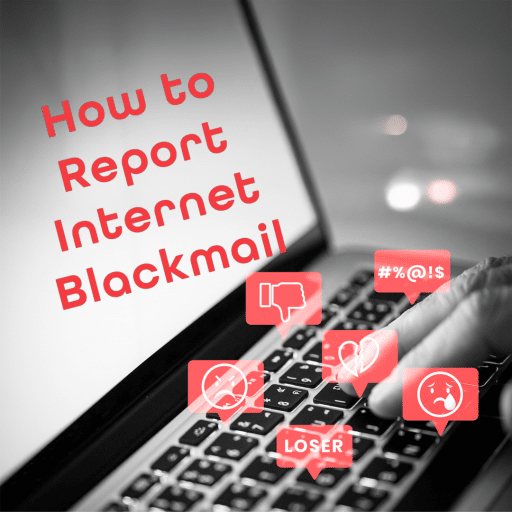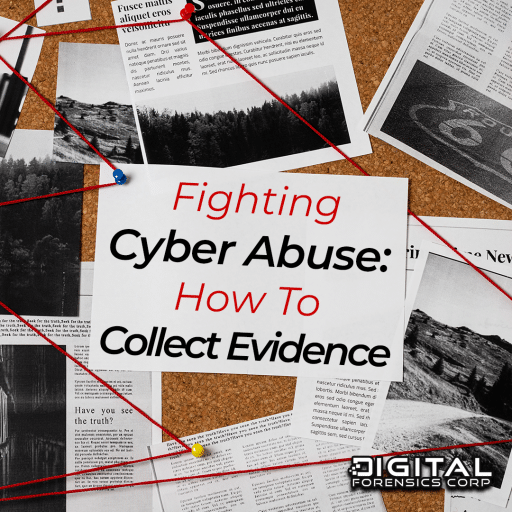Hackers are constantly developing tactics for attacking unsuspecting internet users. They may send you an inconspicuous message containing a malware link, contact you posing as your bank and ask for credentials, or simply lie about already having access to your files. With this constant evolution of endangerment, it can be hard to safely navigate the internet.
Our personal and professional lives rely so heavily on the cyberspace, increasing our chances of crossing paths with these perpetrators. But how can you avoid this and distinguish legitimate threats from bluffs? Keep reading to learn more about what you can do if you’ve been hacked and blackmailed.
Have You Been Hacked?
The first thing you need to determine is whether you’ve truly been hacked. If you have opened any suspicious links or attachments, you may have opened the door to a malware attack and your device may have legitimately been hacked.
However, not all hackers have access to the files that they claim. They may have accessed your information through an online data broker or a data breach of a company you use. They can then use this information and some technical jargon to scare you into believing their blackmail.
What Are You Being Threatened With?
If they contact you with a lack of specifics or proof of their access, they likely don’t have the information that they claim. Rather, they rely on panic to initiate payments and extract information.
One way to check if the hacker’s claims are valid is to simply copy and paste their message into a search engine. If you get results of other people receiving messages with similarly worded ultimatums, there’s a good chance you’ve been targeted in a phishing scheme and have not truly been hacked.
However, if their threats are accompanied by verifiable proof, such as performance issues with your device, programs on your device that you didn’t download, unauthorized purchases, or undeniable screenshots sent by the scammer, you may have actually been hacked. Either way, you should act quickly and accordingly to resolve the matter.
What to Do if Your Sensitive Information is in the Hands of a Blackmailer.
If you’ve received proof that the hacker truly obtained your private data, you should begin collecting evidence of the exchange. Forms of online blackmail like sextortion are often carried out by sharing proof of the sensitive data being leveraged in the scheme.
If this is the case, we advise taking screenshots that display the nature of the threats, the way in which they’ve contacted you, and provide an accurate timeline of the attack. You do not need to include any embarrassing or compromising data, just evidence that a crime was committed.
Do not comply with any demands the hacker gives you. Paying them will not make them go away. Instead, delay any transactions while you collect evidence and work with a professional organization that can advise you if you’ve actually been hacked and blackmailed.
Report The Incident to Law Enforcement.
The first thing you should do when facing any legitimate online blackmail is contact local law enforcement and file a police report. Even if the crime is outside their jurisdiction, these records will be useful in taking future legal action.
Work With Cybersecurity Professionals.
Cybersecurity can help with online blackmail by taking away the leverage of the perpetrator. These agencies can assist you in securing your device and uncovering the culprit of the crime. They can scan for potential security risks and advise you on ways to prevent future attacks.
What To Do If the Threat Is Not Legitimate.
While cases of phishing like sextortion email scams may not be orchestrated through actual hacking, they still have the potential to be dangerous. Over 90% of successful cybercrimes are launched with a phishing email(1).
A common form of these attacks are webcam blackmail scams. The perpetrator claims they’ve installed spyware on your device to hack your webcam and catch you using an adult website. They threaten to expose this sensitive data to coerce the target into paying or clicking links that contain malware and grant them access to data they claim to already have.
Scammers have begun including photographs of the recipient’s house to make it seem as though they’ve been traveled to their location and increase the validity of their blackmail. However, these photos can easily be obtained by gaining access to the target’s address and searching for it on a service such as Google Maps.
These scams pose a serious threat as they can scare the targets and cloud their judgement. This can lead them to send money, disclose sensitive information, and click links that may contain spyware and other malicious programs that would enable actual hacking.
Phishing attacks are likely the result of your personal information being available online due to data breaches or brokers publishing the data. You should take action to have this information removed. You can learn more by reading our article on how to remove your content online.
Extra Steps for Security
The best strategy to avoid potential hackers is taking preventative measures before threats arise. There are ways to be proactive with your online safety and you should take into account the following suggestions to avoid being hacked and blackmailed.
- Be Wary of Suspicious Links and Attachments: Avoid clicking on unfamiliar links or opening attachments from unknown sources, as they could contain malware.
- Use Strong Passwords: Create complex and unique passwords to lower the risk of your social media and other online accounts being hacked. Consider using a password manager to store and generate passwords securely.
- Enable Two-Factor Authentication (2FA): Add an extra layer of security by enabling 2FA on your accounts whenever possible.
- Regularly Back Up Data: Keep copies of essential files and documents on an external hard drive or cloud storage service. Regular backups help mitigate the impact of ransomware attacks.
- Beware of Phishing Scams: Be cautious of emails or messages asking for personal information. Verify the sender’s identity before sharing sensitive data.
- Update Privacy Settings: Review and manage privacy settings on social media and other online platforms to limit the amount of personal information available to potential hackers.
- Avoid Oversharing: This includes information that is shared both publicly and in private conversations. Disclosing private information online makes you more susceptible to sextortion and other cybercrimes. Learn more on how to avoid oversharing here.
Need Help? Contact Digital Forensics Corp.
Here at DFC, our team of analysts are ready to assist you in cases of both fictitious and genuine hacking and blackmail. We begin with a full scan of all devices you believe have been compromised to establish a proper security system.
We analyze metadata in email headers to uncover fraudulent activity and identify the true sender. This enables us to detect spoofing, phishing, and other email-based crimes to determine the best course of action.
Once we collect this data, we can help connect you with the proper law enforcement agency to take action against the perpetrator. Furthermore, we provide ongoing threat monitoring and can help you establish the best prevention methods moving forward.
If you’ve been blackmailed with claims of being hacked, regardless of the legitimacy, you should take action. You can start receiving professional help today by reaching out to our Blackmail Helpline.
Sources:
DISCLAIMER: THIS POST IS FOR INFORMATIONAL PURPOSES ONLY AND IS NOT TO BE CONSIDERED LEGAL ADVICE ON ANY SUBJECT MATTER. DIGITAL FORENSICS CORP. IS NOT A LAWFIRM AND DOES NOT PROVIDE LEGAL ADVICE OR SERVICES. By viewing posts, the reader understands there is no attorney-client relationship, the post should not be used as a substitute for legal advice from a licensed professional attorney, and readers are urged to consult their own legal counsel on any specific legal questions concerning a specific situation.