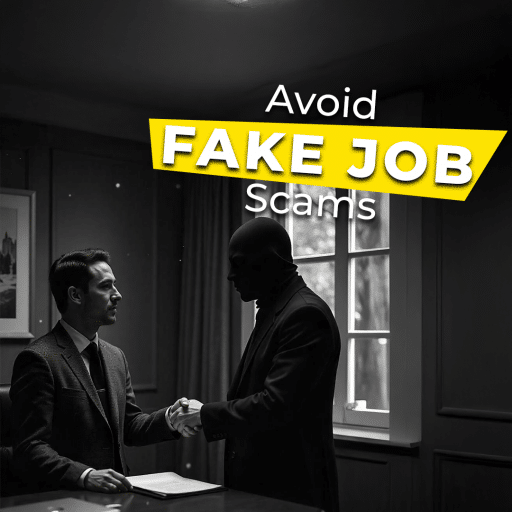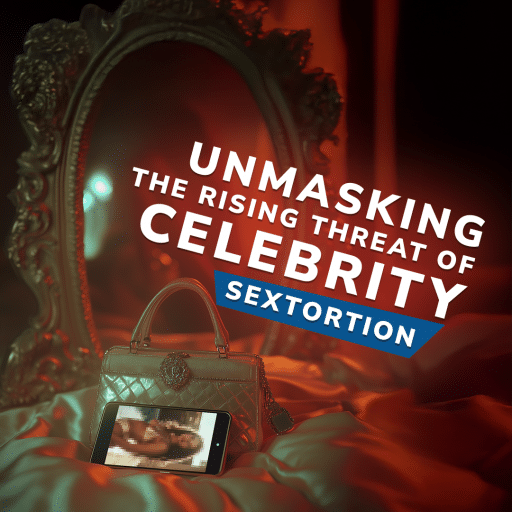Snapchat is a fun and creative way to connect with friends and family from across the globe, but it also poses risks as a playground for scammers. If you let your guard down and fail to secure your account, you could fall victim to schemes ranging from sextortion to full account takeovers, which can jeopardize your personal and financial security.
These cybercriminals deploy various tactics on Snapchat, from impersonating influencers to embedding malicious links. They exploit trust and information of their targets for various types of extortion including online blackmail. Taking steps to secure your Snapchat profile is essential to safeguarding your digital presence.
How to Lock Down Your Snapchat Profile
Securing your Snapchat account is a step you must take to control your digital safety. If someone tries to access your account or target you on the application, follow these steps to add an extra layer of security:
Enable Two-Factor Authentication (2FA)
Two-factor authentication adds an extra layer of security to your Snapchat account. You can set it up in the Snapchat app using SMS or an authentication app. Once enabled, Snapchat will require a code each time you log in from a new device.
However, hackers can bypass SMS authentication(1) if they are able to hack your phone or other device. This is why we suggest enhancing your security by using an authentication application like Google Authenticator or Okta instead of the SMS option.
To set up the 2FA on Snapchat, follow these steps:
- Tap
in My Profile to open Settings
- Tap ‘Two-Factor Authentication’
- Tap ‘Continue’
- Select ‘SMS or ‘Authentication App’ as your verification method
Adjust Your Snapchat Privacy Preferences By Using Snapchat’s “Who Can…” Settings.
Snapchat’s “Who Can…” settings(2) allow you to control who can contact you, view your story, or see your location. By default, only friends can interact with your profile, but you can further customize these settings for maximum privacy:
- Tap the gear icon
under your account info.
- Scroll to the Privacy Controls section.
- Adjust settings like Who Can Contact Me, View My Story, and See My Location to limit access.
Be Careful How You Access Snapchat
As an added method to protect your account, you should take special considerations when accessing the application. Firstly, avoid sharing your password or verification codes. Secondly, refrain from logging into your account on devices you do not own. And, finally, review your login activity in the app’s settings on a regular basis.
Recognizing And Avoiding Scams
Snapchat’s disappearing messages and limited visibility into who screenshots or saves Snaps make it an appealing application for scammers. Awareness of these schemes and techniques can help you avoid becoming a victim.

Types of Snapchat Scams
These are some of the more popular scams reported by both Snapchat and other organizations that help handle cybercrime.
Romance Scams
Scammers use fake photos and videos of attractive people to create the illusion of a romantic or sexual connection. Once they can catfish you and gain your trust, they may request money, gift cards, or intimate content. This will lead to extortion and online blackmail all of which is financially motivated.
Meet Up Scams
This tactic is often tied to romance or escort scams. Meet up scams involve promises to meet in person to extort. Exploiting emotions the scammer extracts money or personal information without the intention of ever following through with their promises to meet IRL.
Celebrity/Influencer Impersonation
This scam has been making headlines, with scammers creating fake accounts to impersonate celebrities and influencers. The scams involving these impersonations can range from fake charity donations to investments and even fake romances.
Phishing Scams through Snap Links
Scammers disguise malicious links in snaps or stories as freebies or exclusive opportunities. Clicking these Phishing links and entering your details can give scammers an in to your account and personal device.
How to Avoid Snapchat Scams
Follow these general rules to protect any of your social media accounts, including Snapchat:
- Don’t click on suspicious links
- Never add strangers or accept unknown friend requests
- Don’t pay or sign up for access to premium content
- Never send money to anyone you meet via Snapchat
- Adjust your privacy settings to protect your account
- Keep your email and phone number associated with your account updated
- Block any accounts that seem fake or ask you for personal info
Reporting and Blocking Accounts
While reporting and blocking a scammer prevents further contact, it does not stop snapchat blackmail. Cybercriminals often have more than one fake account which helps them reach back out to threaten of expose you. It also can cause delays if you are working with law enforcement or any cybersecurity professional. Instead, silence the notifications and await instructions on how to proceed.
Recovering A Compromised Account
If your Snapchat account has been compromised (or “hacked”) by someone, you will notice these signs:
- Spam sent from your account
- A notification that someone logged into your account from a different location, IP address, or device
- Having to re-log in to the app continually
- New contacts being added to your list without your permission
- The mobile number or email address associated with your Snapchat account was changed without your consent.
If this happens, change your password immediately and contact Snapchat support. Keep in mind that their representative will need to verify your identity but will never ask for your password or My Eyes-Only passcode. If you have been locked out and your phone number changed, you’ll need to include this in your report to Snapchat.
Additional Safety Tips Form Digital Forensics Corp.
Remember to review your account activity frequently to maintain security. If you put into practice everything you learned in this article, you will be able to have a fun and safe experience on Snapchat.
And if the worst happens, call our 24/7 Blackmail Helpline for immediate assistance. We know what to do If someone is blackmailing you on Snapchat and how to protect your online presence from scammers.
Resources
- https://authenticator.2stable.com/2fa-guides/snapchat/
- https://help.snapchat.com/hc/en–us/articles/7012343074580-How-do-I-change-my-privacy-settings-on-Snapchat
DISCLAIMER: THIS POST IS FOR INFORMATIONAL PURPOSES ONLY AND IS NOT TO BE CONSIDERED LEGAL ADVICE ON ANY SUBJECT MATTER. DIGITAL FORENSICS CORP. IS NOT A LAWFIRM AND DOES NOT PROVIDE LEGAL ADVICE OR SERVICES. By viewing posts, the reader understands there is no attorney-client relationship, the post should not be used as a substitute for legal advice from a licensed professional attorney, and readers are urged to consult their own legal counsel on any specific legal questions concerning a specific situation.