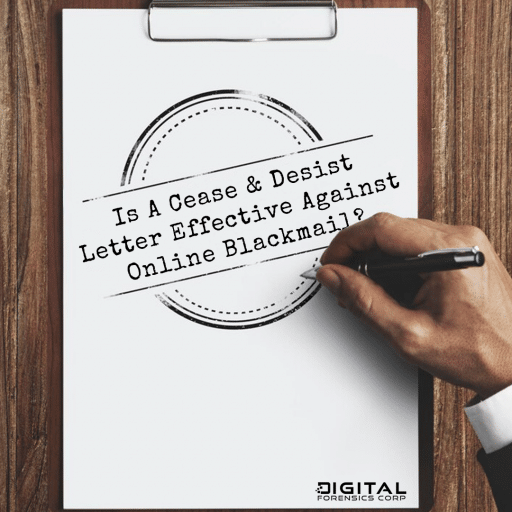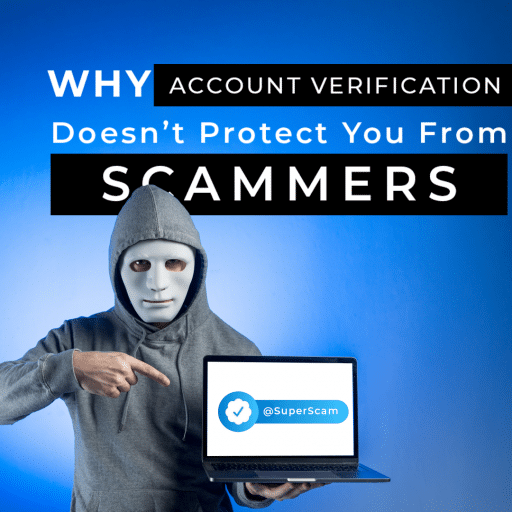Social networks are actively burst into our lives and Facebook is no exception. Many people are so imbued with the social networks that fasting all my life and sometimes spread most confidential information. As a result, such people can become victims of identity theft, phishing attacks and other malicious activity. What needs to be done to avoid this?
It is necessary to start with access to Facebook account settings. For clarity, we consider each section separately and discuss it before moving on to the next, as they appear in the Settings menu.
- General Account Settings. Here you will be able to reset your password on Facebook. You must set a strong (so that nobody with malicious intent will not be able to guess it) and unique (because when one of your accounts is broken, all your other accounts where you use the same password will eventually under threat) password.
- Security Settings.
- Privacy Settings. From here you can configure the basic privacy settings and make sure that your past and future messages will not be visible to hackers. In this section, you can check who can write to you who can see your information, and choose to allow people to find you using your email address or phone number.
- Timeline and Tagging Settings. This site allows you to set different privacy settings, for example, that can send messages in the timeline, the appearance of the Timeline and Tagging.
- Blocking. From the Blocking tab you can restrict the way in which other Facebook users, apps or pages interact with you. This is where you can set a restricted list of users or set the lock, invitations application event invitations.
- Follower Settings. This section also has several important privacy settings, namely note who can comment on your public posts.
- Apps. This is one of the most important privacy options account. All external applications can access all the data collected through Facebook about us. You need to check what permissions you gave to each of these applicationsю
- Mobile. More than 200 million people use Facebook on their mobile phones to share photos, access to applications and stay connected with friends. In addition to the current privacy controls on mobile devices, you can now see a detailed view of the information you together with various applications and web – sites and configure the settings on the fly. A full list of all the applications that you use, however, when they last accessed your information, is now available in the Applications & Web – sites of your privacy settings.
In conclusion I would like to say that if the web site is very popular, scammers will try to get the data, and so. Facebook is no exception, but his team is working on security. Here are some tips to improve the security Facebook:
- Not to disclose your password;
- Do not accept requests from people you do not know;
- Limiting connections to the free, public Wi-Fi networks;
- Do not forget to get out of your Facebook account;
- Use good software cybersecurity.