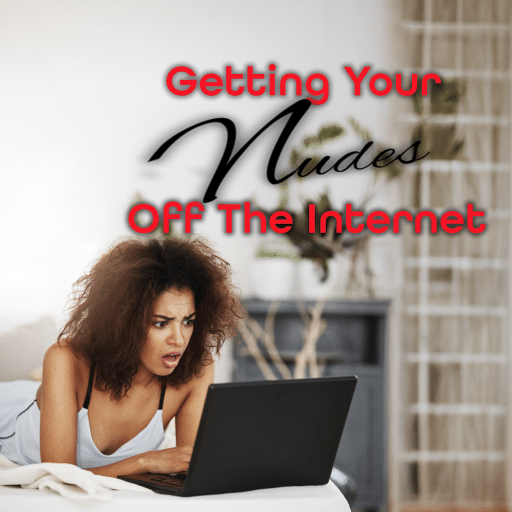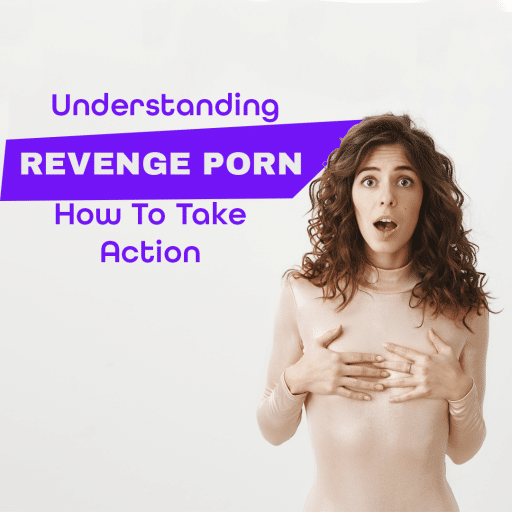Malware authors are constantly inventing new tricks, testing the Android users’ vigilance.
From August to early October 2018, a team of ESET specialists found hidden Trojans in the official Android store.
The company ESET reported the emergence of spyware/malware, which is disguised as legitimate cryptocurrency services and intended to steal user credentials in the Google Play store. Counterfeits imitated official services NEO, Tether and MetaMask for users of cryptocurrencies. They are created with the help of a widely-available mobile application designer, which allows you to “build” similar programs without special knowledge and skills.
The MetaMask application had a classic phishing scheme. Unfortunately, after a user entered the private key and password from his cryptocurrency wallet, the attacker also received this data. NEO and Tether acted a little differently; they showed the user the public address of the attackers’ wallet. After transfer of cryptocurrency to the specified address, there is no reverse. Following ESET messages, these malicious applications have been removed from Google Play.
The emergence of spyware/malware disguised as a Viber messenger was reported earlier. Users who downloaded the application opened access for criminals to the content of their smartphones, including the ability to record phone calls.
4 steps to protect your smartphone from malware.
Nowadays, hacker attacks have become common. Experts confirm that no one is protected from hacking. To avoid attacks, you should pay attention to the following recommendations:
- Download applications only from official stores.
- Compare ratings, user reviews and queries before installing apps from Google Play.
- Use modern antivirus software on all gadgets.
- Use two-factor authentication.
To learn more about our malware/spyware services, click here.