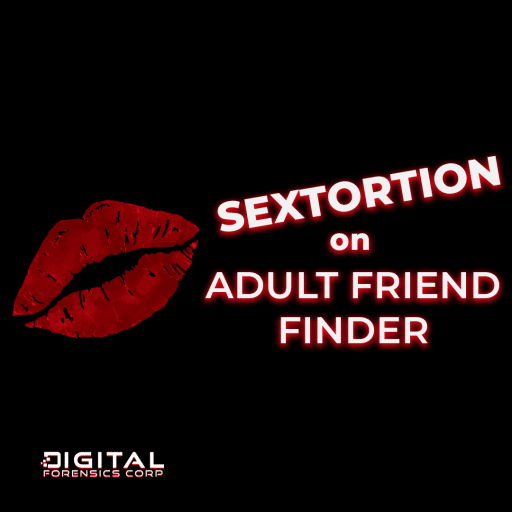Earlier it was told about using free and open source tools to view the contents and file structure of the Android Discord application. Today, we offer you a detailed description of what to do if you want to view the content of the application, since the Android device presented it to the user, without manipulating the device, from where the original data was received.
The author of the article clearly demonstrates his actions step by step. We have:
1. Made a physical source image from the target device.
2. Extracted the target app and app folders (Discord.)
3. Push the extracted app to the emulator and initialize it.
4. Close the app and delete the app created folders.
5. Push the extracted app folders and their content to the emulator.
As a result of the work done, he will consider that this method of review is really useful for displaying the extracted data to non-technical people. This is an excellent visual aid to see the data that the original user would see himself.