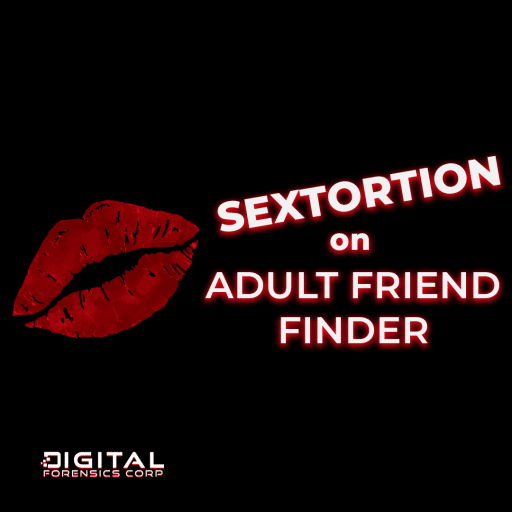Virtual machines are becoming more popular in all areas of PC use. Developers use virtual machines to run alternative systems. In addition, virtual machines are very common in the web hosting industry.
A virtual machine can consist of one or more .vmdk files. In this post, four different ways will be considered, which you can use to extract the contents from the VMDK files.
1. Attaching a VMDK to an Existing Virtual Machine.
2. Using 7-Zip.
3. Linux Reader.
4. The player of the workstation VMVare.
There are several other methods that we still have to study. These methods include utilities that can naturally process VMDK.