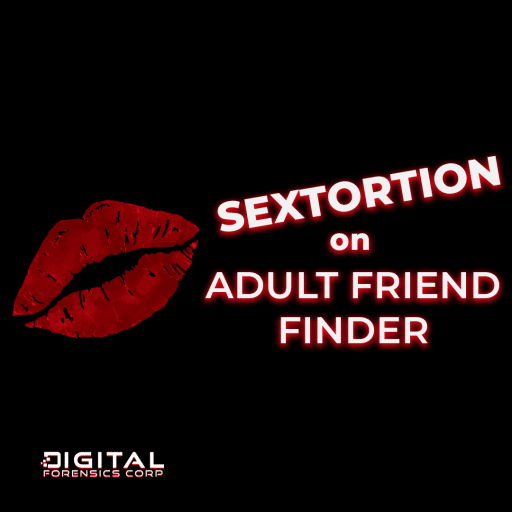There are several blogs on the Internet that tell you about a suitable method for monitoring Windows event log entries through Elasticsearch. It explains how to perform this process, including some documents from the Elastic team. This process requires a lot of effort to do it right.
Monitoring Windows event logs can tell a lot about everything that may be wrong in any of your Windows operating systems. You can track actions such as:
– Activity of the process.
– Successful and unsuccessful logon attempts, successful RDP connections.
– Running scripts PowerShell and WMI.
– Windows updates.
– Reboot the system.
– And so on.
This article explains the architecture of the environment, the records of the Windows event logs. And also the list is given to interesting recorders. The focus is also on setting up Winlogbeat and creating a Logstash filter for correct indexing of documents. We hope you will find this information useful.
More.