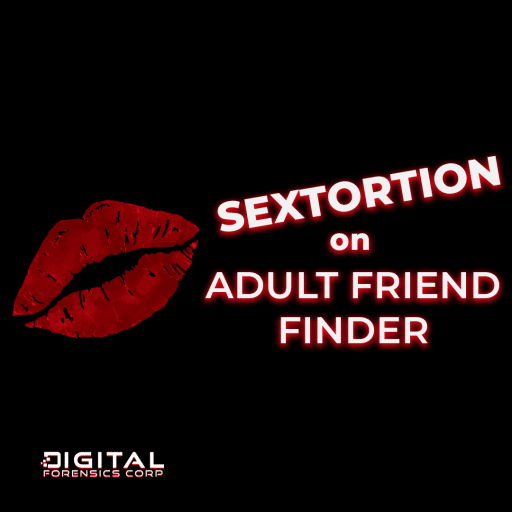Jason ran into a hierarchy of keys / subkeys of the registry, which intrigued him. So he decided to write a blog “Registry Key RecentApps”.
The top-level key, called RecentApps, contained links to several applications and files that were available on the system. In addition to the name of the application and the file, it found that the full path to the file and the last access to the file was available from the RecentApps key hierarchy.
We would like to note that the hierarchy of RecentApps keys in Windows 10 helps to provide validation information. And also the RecentApps key can also provide information that has been removed from other and better known areas of the system.
You can find more information in this article.