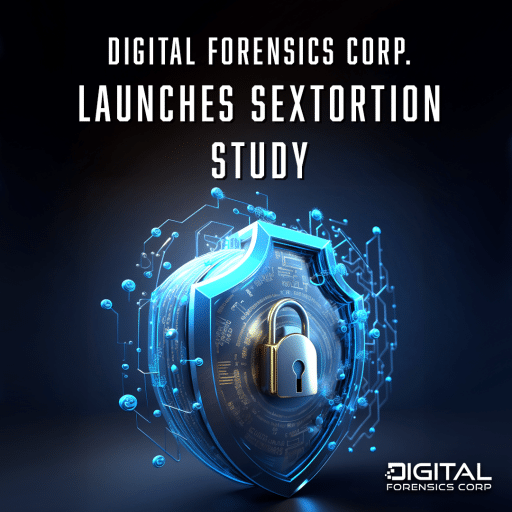The File Server Resource Manager is a Windows server, 2016 and 2012 R2 Role. This role allows you to add fine-grained quotas to folders, it allows you to automate the task window files.
This article discusses methods for using the File Server Resource Manager (FSRM) functions on a file server. You can find more information on the following items:
1. How to detect Ransomware using FSRM.
2. How to configure SMTP settings for FSRM to send notifications by e-mail.
3. How to create a group of file extensions for Ransomware.
4. Configuring File Screen Templates.
5. How to apply a screen screen template to a disk or folder.
6. Automatic block of the user infected with Ransomware.
7. FSRM Protection Test.
We hope this article will be useful for you.