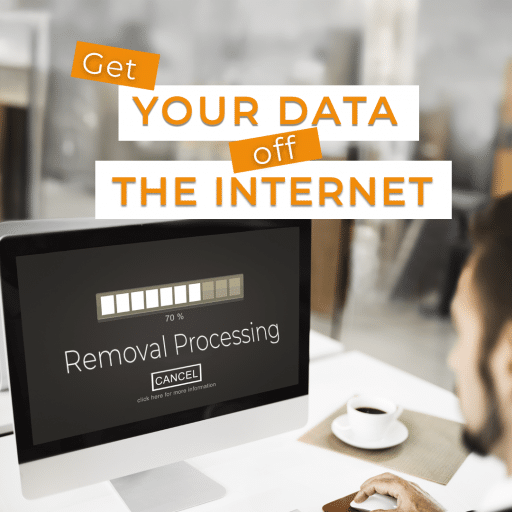Time is very valuable in the modern world. A person can satisfy most needs in one click. More and more, new applications for shopping, communication, taxi, leisure and many other services are being invented.
Messengers are very popular, and Telegram, WhatsApp, Viber are especially popular. If you use WhatsApp, this article will be useful for you.
WhatsApp is an application acquired by the social network Facebook. Service developers roll out updates and new options regularly. In addition to the useful features of the application, such as two-factor authentication and the ability to edit the sent message, there are also flaws.
This application is very popular, so hackers do not lose sight of it. Cyber security experts have recently discovered the following vulnerabilities:
- There is a vulnerability in the WhatsApp protocol that can allow remote access to the victim’s messages.
- Another vulnerability that is triggered by answering a video call, and allows an attacker to gain control of the victim’s mobile phone.
- There is a vulnerability involving the two-factor authentication. If the victim turns off the phone at night, the password recovery system can be made to call and name the code. This code gets into voicemail then, and it can be diverted quite easily, since passwords like 0000 and 1234 are often put on it.
- One other identified vulnerability: Any participant in the conversation can collect personal data of other participants without hacking the account.
- Finally, there is a vulnerability that could allow attackers to gain access to a user’s account. Personal data becomes available to hackers when the user answers an incoming video call.
The developers have released another WhatsApp update that will bring a revolutionary function to the messenger. Owners of mobile devices based on iOS will be able to protect their correspondence. After activating the function, the authentication request will be displayed when you launch the WhatsApp application. The user will need to look into the TrueDepth front camera or press the home button.