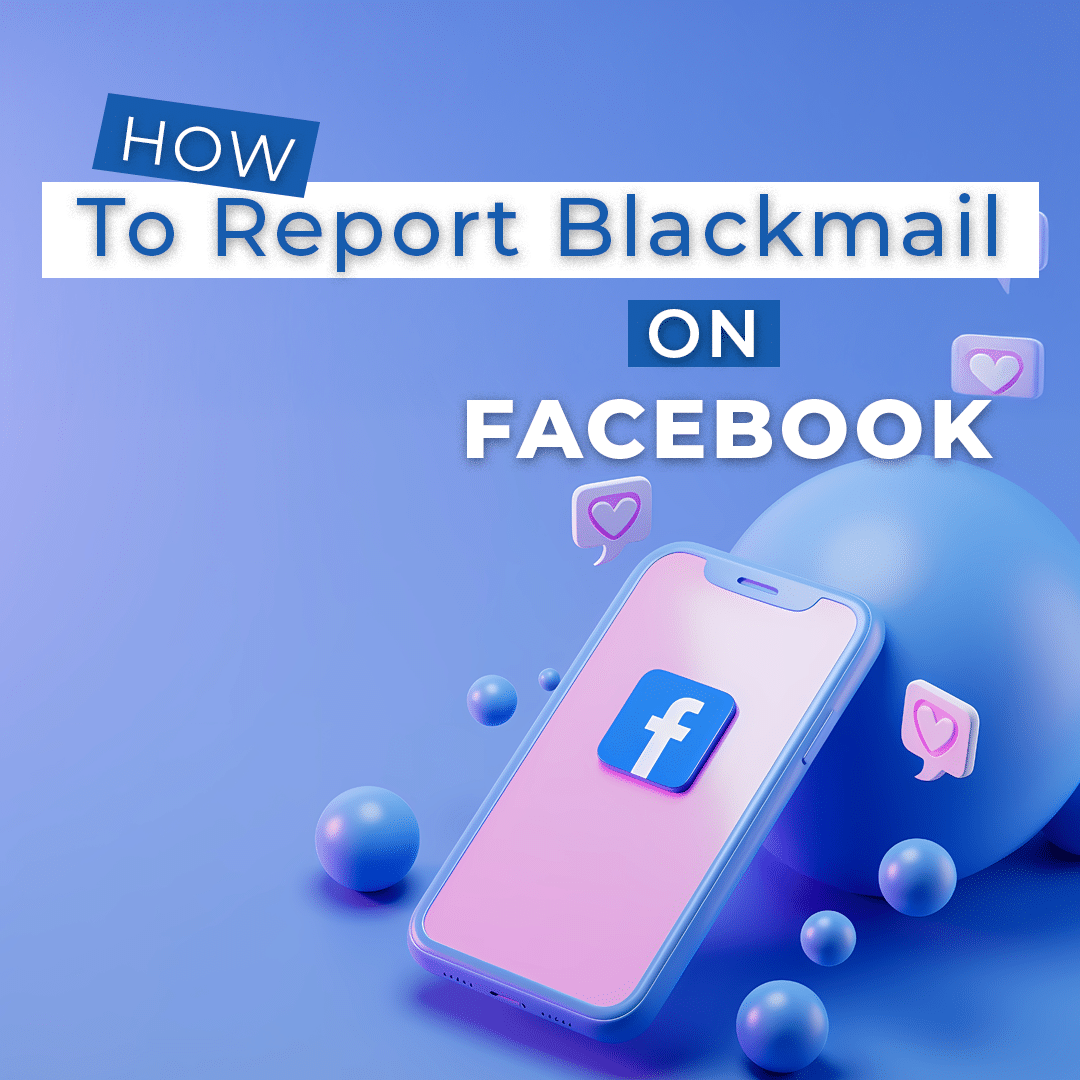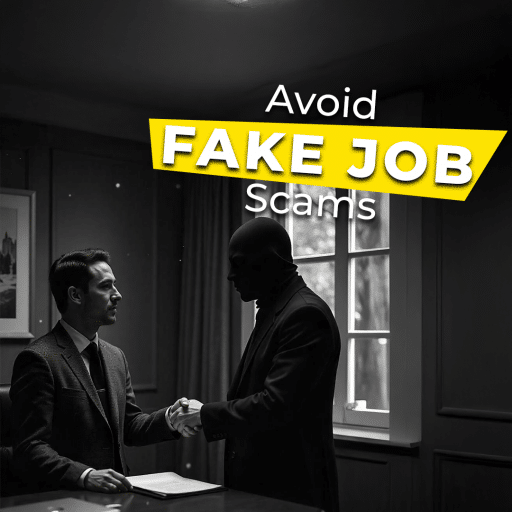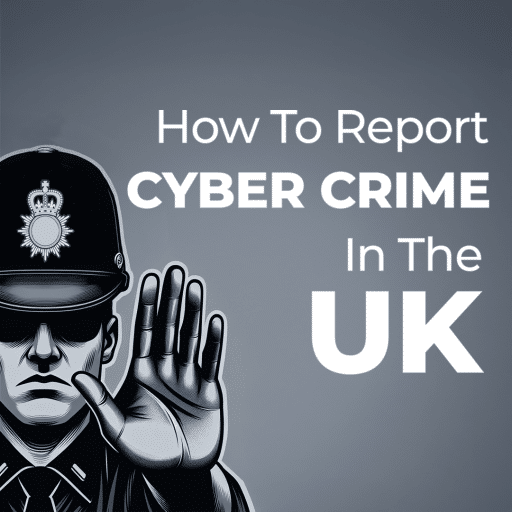If you’re being blackmailed or threatened on Facebook, do not panic. You are not alone and their are organizations that can help. Unfortunately, some cybercriminals are employing effective tactics to target and scam a growing percentage of Facebook users. While reporting the crime doesn’t necessarily stop blackmail on Facebook, it’s still a crucial step for a number of reasons. This guide will show you how to report blackmail on Facebook, and what you can expect from the process..
How to Report Blackmail on Facebook.
If you think you’re being blackmailed on the platform, it’s important to act quickly and follow the steps to report blackmail to Facebook administrators and flag your blackmailers account. For additional steps on how to protect your reputation and get your sensitive content out of your blackmailer’s hands, please read our article ‘What to Do if Blackmailed on Facebook’
Keep in mind that even if the person who is blackmailing you is not a Facebook friend, they may still have access to your information if you’ve ever communicated with them outside of Facebook. This includes things like sending them a message on another platform like Whatsapp or Telegram.
If you’re being blackmailed with photos or harassed on Facebook, there are steps you can take to report the abuse and the abuser.
Reporting Blackmail On Facebook Mobile Application.
Below is the five step process that Meta(1) requests victims of blackmail to take when reporting blackmail or sextortion on their platform.
- Step One: Go to the profile of the person who is blackmailing you.
- Second Step: Click on the three dots in the top right corner of their profile.
- Step Three: From the dropdown menu, click the “Report” option.
- Step Four: Follow the prompts and respond to Facebook’s questions about the problem in as much detail as possible.
- Step Five: After completing the necessary questions, submit your report and wait for Facebook mediators to respond.
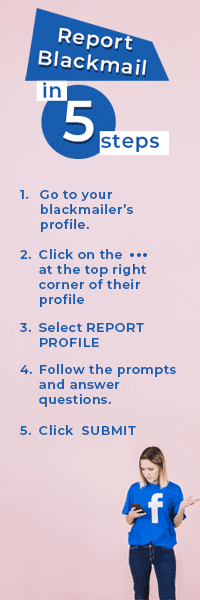
Reporting Blackmail On Facebook Desktop Application.
The steps for reporting blackmail on the Facebook desktop application are similar to the mobile application.
- Step One: Go to the profile of the person who is blackmailing you.
- Second Step: Click on the three dots in the top right corner of the suspect’s profile.
- Step Three: From the dropdown menu that appears, click the “Report” option.
- Step Four: Follow the prompts and respond to Facebook’s questions about the problem in as much detail as possible.
- Step Five: Once all required information is filled in, submit your report and wait for a response from Facebook mediators.
What Happens When You Report A Blackmailer To Facebook?
Whenever an account is reported for extortion or blackmail on Facebook, one of the first things that will happen is that Facebook will review your report and decide whether or not it violates its Community Standards(2). If it does, then the account will likely be suspended.
While reporting blackmail to Facebook administrators is a good first step, it’s not a long-term or guaranteed way to keep your reputation safe or prevent your blackmailer from harassing you.
Reporting doesn’t stop the blackmailer from making a new account or using other platforms to keep on carrying out their illegal activities. Facebook can send the matter to law enforcement for additional investigation if there are dangerous threats involved, but authorities have sole discretion over whether to initiate legal action or intercede on behalf of the victim.
Because Facebook reporting won’t prevent the blackmailer from acting again, you must take other precautions to protect yourself, such as contacting local law enforcement and improving your internet security.
Will Your Blackmailer Known You Reported Them?
No, all reports made to Facebook Administrators are confidential. Even if your blackmailers account is not suspended, your identity will remain anonymous. As an added benefit, you are likely not the only person your blackmailer is threatening at one time, so it is unlikely they will know it was you.
The only way they may be able to piece this together is if you block their account. While they will not be notified of the block, they will be able to see that your name no longer appears on their connections list, which is why we advise you avoid blocking the blackmailer until you’ve taken additional steps to secure your reputation.
Additional Steps You Need To Take Beyond Reporting The Incident to Facebook.
Reporting the online blackmail to Facebook is just the beginning for getting rid of your blackmailer. To really take directed action to minimize harm, there are other ways to stop blackmailers:
- Don’t negotiate with a scammer, and Never comply with their demands for payment. The threats are never going to stop and they will continue to ask for more as this is one of their stall tactics.
- Secure all your accounts by enhancing your existing passwords and enabling two-factor authentication in every account.
- Adjust the privacy settings on your profile and limit the amount of personal information you share.
- Escalate it to your local federal law enforcement and file a report with your local police. If the online blackmail involves threats from someone outside of their jurisdiction of an anonymous account, they may escalate the issue to a national organization.
- You may want to consider working with specialists in cybersecurity. There are many cyber security companies that work to recover data and prevent exposure in cases of sextortion and online blackmail. These experts search for and identify the person threatening you. By taking attacking the blackmailer’s anonymity. These companies offer specific software and solutions to stop and prevent various forms of cyber extortion.

Additional Resources for Victims of Facebook Blackmail.
It’s easy to feel guilty when facing extortion, and question whether you should report blackmail on Facebook. But remember you have are a victim of a cybercrime you have nothing to fear in reporting the issue to the proper authorities.
While you may want to start by filing a police report with your local police, jurisdictional issues may require you to an additional report with a national organization. For citizens of the US, the first step is to file a report with the FBI’s Internet Crime Complaint Center (IC3).
If you are a U.S. citizen under the age of 18, you should report the extortion to the National Center for Missing & Exploited Children (NCMEC). This organization specializes in protecting minors from online exploitation.
By working with law enforcement, you ensure that the proper authorities can investigate, prosecute, and take action against the scammer, helping to safeguard yourself and others from further harm.
Work With Digital Forensics Corp.
In the face of social media blackmail, working with Digital Forensics Corp. can give you the tools and expertise to protect yourself and your reputation.
How do we stop blackmailers? Our team uses the latest cybersecurity tools to track and identify the digital traces, including IP addresses and even financial records of your attackers. By understanding the origin of the threat or any type of social media blackmail we take steps to ensure that the content being used to do you harm is removed and not redistributed. Digital Forensics Corporation can help ensure that your personal information and digital assets are safeguarded and that any attempts at online blackmail are stopped. If you have additional questions, our team is available 24/7 to provide assistance via our Sextortion Helpline.
Sources:
- https://about.meta.com/actions/safety/topics/bullying-harassment/stop-sextortion
- https://transparency.meta.com/policies/community-standards/
DISCLAIMER: THIS POST IS FOR INFORMATIONAL PURPOSES ONLY AND IS NOT TO BE CONSIDERED LEGAL ADVICE ON ANY SUBJECT MATTER. DIGITAL FORENSICS CORP. IS NOT A LAWFIRM AND DOES NOT PROVIDE LEGAL ADVICE OR SERVICES. By viewing posts, the reader understands there is no attorney-client relationship, the post should not be used as a substitute for legal advice from a licensed professional attorney, and readers are urged to consult their own legal counsel on any specific legal questions concerning a specific situation.