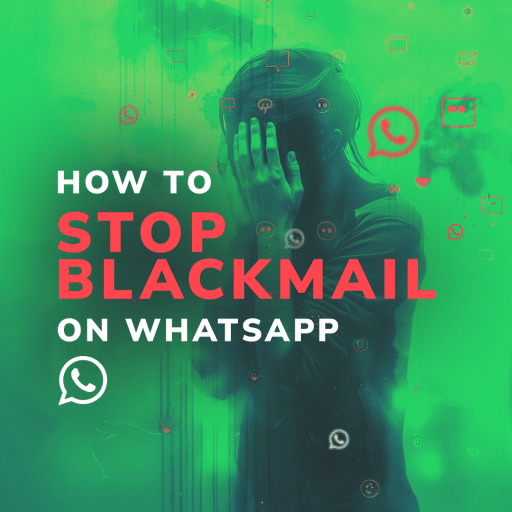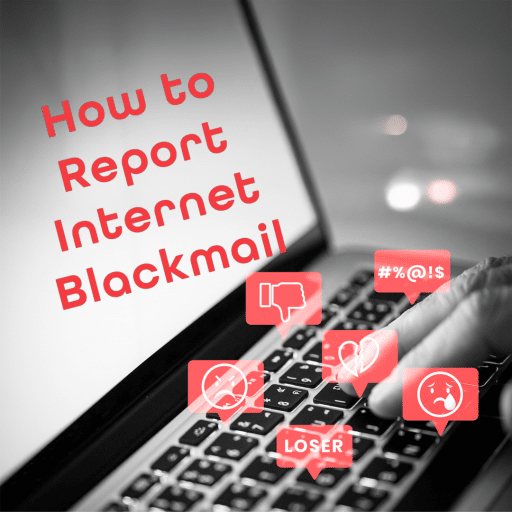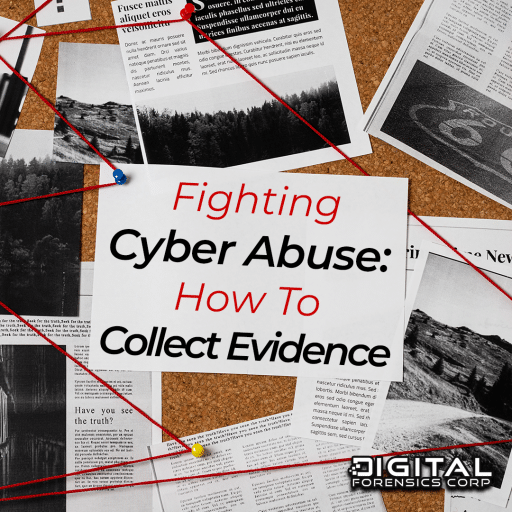Blackmail on WhatsApp is a calculated attack.
The conversation starts off friendly. Someone you don’t know personally messages you either on WhatsApp or another application where they convince you to move the conversation to the app. You exchange conversation and begin to let your guard down. Finally you slip up. Either you gave information you shouldn’t have or even sent an image of a sexual nature. Then suddenly they’re demanding money and threatening to expose you, don’t pay.
WhatsApp blackmail is a nightmare thousands of people face every day. It’s when someone enginners a conversation to gain leverage against a victim in order to extort them financially.
Anyone can become a victim of online blackmail; no one is immune. If you’re a victim, you’re not alone. But there’s help. You can fight back and protect your digital reputation. But you must act fast to prevent exposure.
Here’s what you need to do if you’ve been blackmailed on WhatsApp to stop the release of sensitive content and achieve the best possible outcome.
Why WhatsApp Users Are Vulnerable to Blackmail
Communications on WhatsApp are encrypted, and the disappearing messages feature automatically deletes messages and content after a set time. Because of these features, people feel safer sharing information or content that they wouldn’t consider on other platforms.
But blackmailers can take advantage of this confidence by taking screenshots, video recordings, and voice notes of the content, calls, and messages before they disappear. They’ll exploit personal information shared on the platform to conduct different blackmail scams on WhatsApp.
WhatsApp allows you to make voice calls and send text messages to anyone in the world for free, so it’s the perfect vehicle for online blackmail. It can be anonymous with just a phone number. Burner phones help scammers hide their true identities.
Blackmail on WhatsApp can cause severe emotional distress, but you don’t have to face this alone. Turn to a trusted friend, a family member, or a therapist for support. Help is available.
Types of Blackmail on WhatsApp.
Leveraging the features of WhatsApp, scammers are able to conduct a number of different types of cyber extortion. The most popular of these being:
- Impersonation Scams (“Hi Mum/Dad” Scams): In these scams, a criminal will pose as family members (often children) claiming they had to change their number due to some emergency. By leveraging the urgency of their messages, they either extort the target financially or attempt to pull information which can be used later for other types of blackmail.
- Sextortion Scams: Using a catfishing profile, the scammer will either message the target directly through WhatsApp or another dating app before attempting to move the conversation to the WhatsApp platform. The key to sextortion scams is gaining intimate content featuring the targets face. Once received, the scammer will threaten exposure to friends, family, or colleagues to extort the target financially.
- Fake Job Scams: In these scenarios, the scammers will advertise lucrative job opportunities in order to collect personal information during the “application” process. While many times, this information is used for identity theft, it can be used for blackmail.
- Fake Blackmail: In some cases, the scammer will not even have real compromising information on the target. They’ll simply send a threat that uses information readily available to create the illusion of a legitimate threat.
Immediate Actions to Take
If you’ve been blackmailed on WhatsApp, there are critical actions you need to take to stop exposure and protect your reputation online.
Do Not Pay the Blackmailer
Never pay your blackmailer. Payment doesn’t make the blackmail stop. It will only lead to increased demands for excessive payment. They’ll see you have the means to pay and that you are upset enough to follow through with their demands. You become an easy mark for additional abuse.
Document Everything
Take screenshots of any threatening messages with timestamps. This provides valuable evidence when you report the crime to platform administrators or the police. You don’t need to include evidence of the intimate content, just the language of the threat itself.

Do Not Block the Blackmailer
It may seem counterintuitive, but do not block the blackmailer. While WhatsApp is designed to protect the blocker’s privacy, there are certain signs that give away the action you’ve taken. This includes the lack of a secondary checkmark for their messages showing delivered or the blue checkmark that shows the message is read. This along with your “Last Seen” status missing from your account can tip off that you’ve blocked the blackmailer and potentially lead to a retaliatory leak of your content.
Delay the Blackmailer
It is a good idea to use delay tactics. Tell them you are waiting on a paycheck and need more time to get the money together. This will buy you time to report the crime and seek professional help.
Report the Crime to WhatsApp
You should report the cybercrime to WhatsApp administrators so they can stop it by likely suspending the scammer’s account.
To report blackmail on WhatsApp:
- Open the chat with the person blackmailing you.
- Tap the three dots (Android) or the contact name (iPhone) at the top of the screen.
- Scroll down and tap Report.
- Confirm by tapping Submit.
- You can also contact WhatsApp Support directly by emailing support@whatsapp.com.
Report WhatsApp Blackmail to Law Enforcement
Reporting WhatsApp blackmail to law enforcement is critical. It begins a paper trail that can be used to prosecute and stop the online blackmailer.
Start by reporting the online blackmail to local police. You can either visit the local police department or file a police report online.
Next, report the crime to the FBI through the Internet Crime Complaint Center (IC3), the FBI’s central hub for reporting cybercrimes. The IC3 will send its report to the FBI s.
Make sure reports to police are as detailed as possible with screenshots of messages or text as evidence.
How to Secure Your WhatsApp Account
If you’ve been a victim of WhatsApp blackmail, it’s important to secure your account to stop future attacks.
Enable Two-Step Authentication
You’ll want to enable two-step authentication on your account so hackers can’t access it.
To enable 2FA on WhatsApp:
- Open WhatsApp and go to settings under the “…” or gear icon in the top right corner.
- Select Settings.
- Tap Account.
- Select Two-step verification
- Tap Turn on or Set up PIN
- Enter a six-digit PIN of your choice and confirm it.
- Add an optional email address to reset two-step verification if you forget your PIN.
- If added, confirm email address and tap Save or Done.
It is critical to establish a strong PIN that includes various numbers and is not your birthdate or social security number.
Review Privacy Settings
To adjust the privacy settings in WhatsApp to control who can see your profile picture, status, and last seen:
- Open WhatsApp Settings under the three dots in the top right corner (Android) or Settings at the bottom (iPhone.)
- Select Privacy from the menu.
- Tap profile photo and choose who can see it:
- Everyone – All WhatsApp users can see it.
- My Contacts – Only people in your contacts can see it.
- My Contacts Except… – Exclude specific people from viewing it.
- Nobody – No one can see your profile photo.
- Tap Last seen & Online, and choose who can see it.
- Tap Who can see when I’m online, and choose your preference.
- Tap Status in Privacy settings to choose who can see your status updates:
- My Contacts – All your contacts will see updates.
- My Contacts Except… – Exclude specific people.
- Only Share With… – Select only certain people.
- Confirm your selection.
The Importance of Restricting Who Can Add You to Groups
WhatsApp allows anyone with your phone number to add you to a group unless you change your settings. Blackmailers can add you to a group and expose or threaten to share sensitive content.
To restrict who can add you in WhatsApp Groups:
- Open WhatsApp and go to Settings
- Tap Privacy and then Groups.
- Select:
- Everyone – Anyone can add you (least secure).
- My Contacts – Only people in your contacts can add you.
- My Contacts Except… – Exclude specific people from adding you.
- Nobody – No one can add you; they must send an invite instead.

Will the Blackmailer Know I Reported Them?
No, all reports to account administrators, the police, and the IC3 are anonymous. Your blackmailer will have no idea you reported them. Once the administrators suspend their account, they’ll know somebody reported, but you’re not their only victim. They are likely perpetuating the same scam on dozens like you. They’ll have no idea it was you.
What Happens After Reporting?
After you’ve reported the cybercrime to administrators, WhatsApp will review your case and likely take steps to suspend the account and stop the blackmail.
WhatsApp is not a law enforcement agency and does not have authority to investigate criminal activity. All they can do is suspend the account. Reporting the crime to law enforcement is critical.
How Do I Protect My Contacts?
Let your contacts know about the online blackmailer. Be calm but upfront about what has happened.
Contact Digital Forensics Corp. for Help
At Digital Forensics Corp., our data specialists can assist with investigating and resolving blackmail cases and other cybercrimes. We can use different techniques, including IP tracing and social media analysis, to track the scammer’s exact location. We can identify the scammer by personal data, including what devices they used, down to the model and serial number. We can use this information as leverage to stop the WhatsApp blackmail.
We specialize in:
- Digital forensics
- Data recovery
- Reputation management
Our specialists will monitor different platforms for instances of your sensitive data and work with platform administrators to remove the content. We’ll use advanced monitoring techniques to prevent the content from ever resurfacing again.
Contact Digital Forensics Corp.’s Blackmail Helpline today at 800-849-6515.
DISCLAIMER: THIS POST IS FOR INFORMATIONAL PURPOSES ONLY AND IS NOT TO BE CONSIDERED LEGAL ADVICE ON ANY SUBJECT MATTER. DIGITAL FORENSICS CORP. IS NOT A LAWFIRM AND DOES NOT PROVIDE LEGAL ADVICE OR SERVICES. By viewing posts, the reader understands there is no attorney-client relationship, the post should not be used as a substitute for legal advice from a licensed professional attorney, and readers are urged to consult their own legal counsel on any specific legal questions concerning a specific situation.