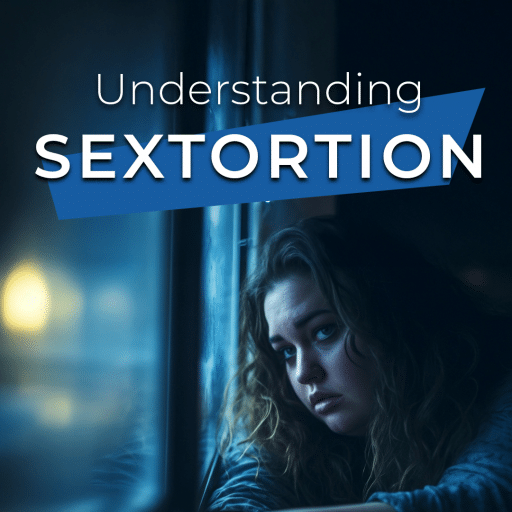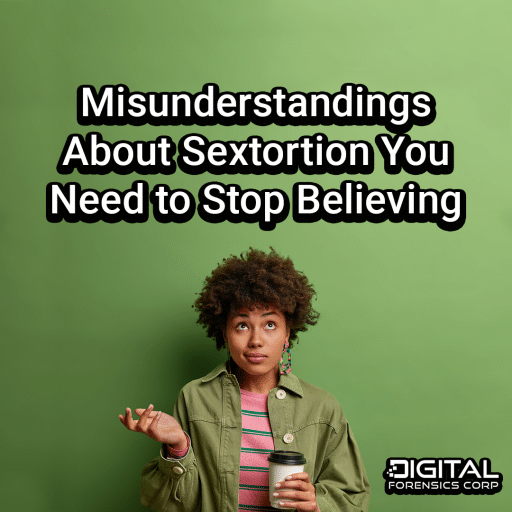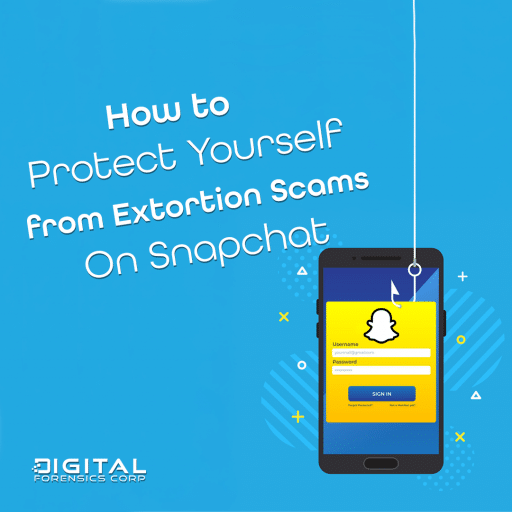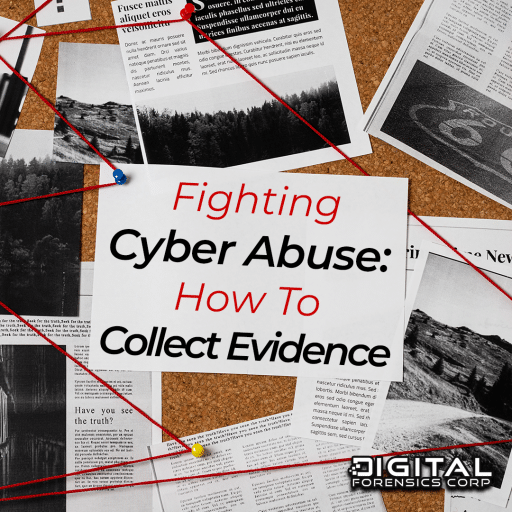Signal App burst into the digital world in 2014, touting its increased protection in privacy and encryption. The promise of securely sending and receiving encrypted messages, videos, voice calls and video calls was a major differentiator from other apps.
But even Signal isn’t free from scams. From employment scams to extortion, there are cybercriminals on Signal App that think just because it’s encrypted, they can’t get caught.
If you use this app, it’s important to be aware of the potential scams you can encounter and how to deal with them.
What Is the Signal App?
Signal App has become the go-to messaging platform for discerning users who want to message peers privately and securely. With end-to-end encryption, any messages that are sent remain private between the sender and receiver. While most peer-to-peer messaging apps collect users’ data, Signal doesn’t, making it a popular choice for those looking for the utmost privacy in their applications.
After receiving some high-profile endorsements from celebrities like Joe Rogan and Elon Musk, Signal App’s popularity skyrocketed to become more mainstream, now touting over 40 million active monthly users.
How Do I Spot Signal Scams?
Despite its promise of privacy, Signal, like most other social media and messaging platforms, has scammers. Once users realize this, they can stay more aware and protect themselves from potential Signal App scams.
Scams on Signal App are designed to trick the user into revealing personal information or transferring money to them. Cybercriminals often use phishing scams or fake messages to deceive users and get access to their sensitive data.
Sometimes, even the most sophisticated methods can look legitimate and result in an internet-savvy individual falling victim to a scam. Once you learn more about the popular kinds of scams on Signal App, you can better protect yourself.
Here are some of the common ways to spot a scam on Signal:
- Unsolicited messages: You should be wary of any unsolicited messages from contacts you don’t know — especially if they contain links or ask you for personal information. Legitimate companies will rarely ask for any personal information through a messaging app!
- Urgent requests: Most scammers will create a sense of urgency to pressure users into acting fast before they can suspect anything. Whether it’s rushing you to make a quick decision or claiming there’s an urgent issue, take a moment to verify your sender’s authenticity first before making a mistake that can cost you.
- Suspicious links: Make sure you always double-check any links before clicking on them. Confirm the actual URL matches whatever the sender sends you and avoid clicking on links from unknown sources.
From impersonating a trusted contact to creating fake accounts, scammers often use sophisticated methods to make their messages appear legitimate. Knowing the common tactics scammers use can help you identify them first and avoid them.
How Do I Protect Myself From Signal App Scams?
While Signal App provides more security features than most platforms, understanding how to protect yourself and keep your personal information private is crucial.
You can stay vigilant by:
Turning on additional security features
Signal offers several different types of security features that can help secure your account and ensure there’s no unauthorized access.
Two-Factor Authentication
One of the easiest ways to protect your account is by turning on two-factor authentication. This added security feature ensures that even if someone has your password, they’ll also need a second way to verify your identity to access your account. Whether it’s a text message sent to your phone or another authentication app, this ensures there are two layers of security.
You can turn this on in Signal by following these instructions:
- Open Signal: Go to the app settings.
- Navigate to Privacy: Find the privacy settings menu.
- Enable Registration Lock: Follow the prompts to set up a PIN. This PIN will be required when registering your phone number with Signal again to prevent unauthorized access.
Review security settings
Additionally, you should regularly check your privacy and security settings to make sure they’re up to date and as secure as you’d like them to be. Some of the top security features on Signal App include:
- Screen Security: Turn this option on to prevent screenshots within the app. This can help minimize the chance your information gets shared without your consent.
- Incognito Keyboard: Activate incognito mode for your keyboard to avoid predictive text from reading and learning from your conversations. Even though Signal doesn’t keep your data, it can add peace of mind as you use the app.
- Read Receipts and Typing Indicators: Decide whether you want others to see when you’ve read their messages or when you’re typing. This can help keep your activity secure and more discreet.
- Disappearing Messages: Set a timer for messages to disappear after a certain period, which can help make sure any sensitive information you send isn’t accessible for a longer period of time.
Verify contacts
Before sharing any information on Signal, make sure you verify who you’re speaking with. Cybercriminals will frequently try to impersonate other people to get access to your personal information or scam you.
That’s why it can be helpful to set up a phone call or cross-reference on another platform to make sure you’re actually communicating with who they say they are. Trust your gut, and if someone seems suspicious, it’s a good idea to take the time to verify their identity in another way, too.
Stay informed
Knowledge is power when it comes to staying informed about the common scams going around on Signal. You can subscribe to specific newsletters from cybersecurity organizations like The Cybersecurity and Infrastructure Agency or follow cybersecurity blogs like ours at Digital Forensics.
When you’re aware of the scam trends currently going on, you can better protect yourself and identify scams before you become a victim.
Update your security software
There are countless different security software platforms available to help keep your personal information and devices secure. Anti-malware software can offer real-time protection and alert you to potential phishing attacks before you engage with them, saving you from getting tricked by a scammer.
There are also browser extensions you can install to warn you about any suspicious activities or potential scams. These tools will help alert you before you engage with a scammer’s tactics.
What Should I Do If I’m Scammed on Signal?
If you think you’ve been scammed on Signal, you’re probably going through a range of emotions, from fear to guilt and anxiety. The first thing you should do is to stop responding and communicating with the scammer.
You don’t want to continue engaging with them or giving them more money. Document everything, if possible, before blocking or reporting the scammer. This can include any photos, messages or videos that the scammer has sent that could be helpful in an investigation.
Next, you should try and report the scam. This should start within the Signal App itself by filing a report about suspicious activity or a security vulnerability.
Depending on the severity of the scam and how much money or information you’ve provided, you can also report it to your local law enforcement agency or federal organizations like the Federal Trade Commission.
Depending on the type of scam you’ve fallen victim to, you might want to check your financial institutions and alert them about the potential for fraudulent activity. They can issue you a new card number or change your account information to ensure the scammer doesn’t get access to your finances, which can cause wide-ranging effects.
If you’re feeling overwhelmed and aren’t sure where to start, getting support from an agency like Digital Forensics can help. Our team can help assess the situation and provide you with the support and expert advice you need to get through and resolve the situation. Our team of leading forensic experts can help you collect evidence and submit reports to ensure you get justice.
The Bottom Line
As Signal App grows in popularity, the potential for scams naturally increases. By staying informed and keeping your security features up to date, you can better protect yourself and your personal information from cybercriminals and other malicious actors on the internet.
If you’ve been a victim of scams — on Signal App or elsewhere — our team at Digital Forensics is here to help. From data breach response to spyware detection, our services can help you take control of your data and ensure the bad guys don’t win.
You can reach out to us today on our 24/7 hotline and get a response within minutes. We’re here to help!
Sources:
How can I report a security vulnerability? | Signal Support