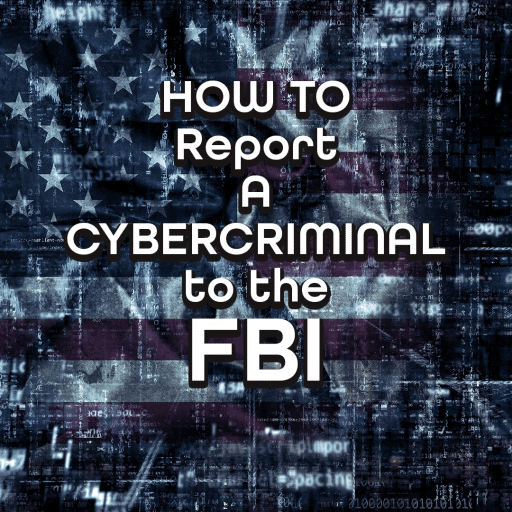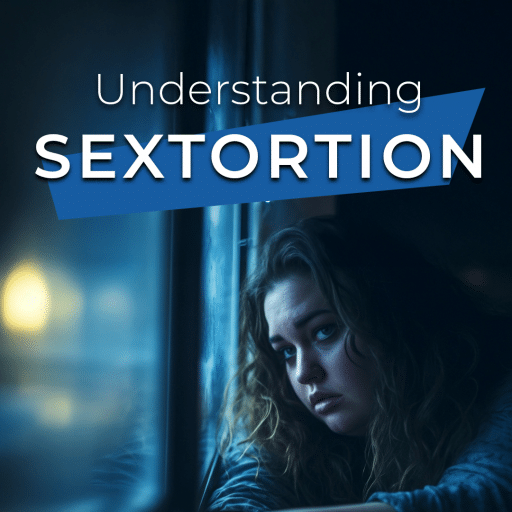Online gaming has grown exponentially in the last decade, with options for people to play with friends, family, and strangers. Online games can be played from various devices, such as computers, gaming consoles, and even smartphones.
Each game brings its own approach to interacting, with some games allowing no communication, texting, or voice chats. Many games focusing on online interactivity will have options for communicating with other players.
Some games come with an entire community that is within the game or software and networks outside of the game. Online gamers can become members of forum communities, discord messaging servers, and proprietary hosts that handle the sale and communications in and out of their games.
With such expansive communities both inside and outside the virtual game, there are security risks. It’s important to understand the gaming world to ensure your online safety and privacy. We’ll be taking a look at a few of the important parts of online gaming security.
What Are the Risks of Online Gaming?
In many ways, online gaming can operate like a chatroom. Those who connect to an online server for a game can usually text chat with other people playing that game and who are on the same server.
Each game’s approach is different, but some games allow for communication that is seen by everyone, messages seen only by your team, and direct messaging between two people. Some games filter and automatically censor some text messages, while others are unmonitored and facilitate any communication.
Many games, especially those on a gaming console, allow for voice communication. Like with the text messages of other games, gamers can sometimes communicate directly with other players or with the server at large. This can make those who are most vulnerable, like children, susceptible to online predators.
The risk of online gaming communication with strangers is that others may have bad intentions. The world of gaming is as intricate as the world of social media and other online platforms. Communities within each game can vary drastically, with some players demonstrating toxic behavior and others being overrun by scammers and bots.
Some gamers can be verbally abusive, while others may appear friendly with sinister motives. The issue becomes determining which gamers are friendly and which should be avoided. Participating in games online means you can open yourself up to some form of social scam and potentially compromise your personal information within the game.
I you or someone you know is a Roblox player, we strongly recommend checking out this resource.
If Roblox a Gateway for Sextortion
How Do I Stay Safe in Online Games?
If you’re looking to be proactive and keep yourself safe when you game, we’ve got some tips:
Don’t give out personal information
During online communications, don’t give out any personal details. This could be your name, location, place of work, or any other details that can be traced back to you. Scammers can piece together something like your username and any details you provide in chat.
Check your social settings
Many games let you control your experience with settings. Check your social settings to see what options are available to you.
This is especially important for games that require you to download software that handles the game and the social experience, where you have a profile to manage. Turning on privacy settings can hide your profile and prevent strangers from viewing your information.
Limit your interactions
With most games, interacting is strictly optional. If the game doesn’t require you to communicate with others, it might be better to abstain. Some users may try to communicate or antagonize others to get a reaction. Opening a dialogue with others can be risky if you don’t know that person.
Review chat settings
Some games offer the ability to filter chat messages. This can be done by censoring inappropriate words or limiting messages to friends only. Chat settings can be a potentially powerful tool to help keep your online experience to yourself and close friends.
Turn chat with strangers off
Turning off the chat options is a great way to keep yourself safe online. You can focus on the game itself without exposing yourself to other users who may reach out to interact against your will or try to get you to take conversations off the platform.
Report bad behavior
Responsible game creators have the option to report players. Report features are an important way to keep yourself safe and the entire community. When a player receives enough reports they can remove the player from the game.
Don’t click on links
Bad actors will likely want to get other players off the platform. They may send a link for you to visit which can infect your device with malware when it’s clicked on. The link may take you to another site that imitates the game’s design but is created with the intention of scamming players and taking your information.
Ignore in-game offers from other players
Some bots and players may send messages with offers to purchase cheats or in-game currency. These people who are looking to operate outside of the way the game is intended to be played may be offering an actual service.
But the risk of compromising your financial information for a leg up in the game is dangerous. Some games do allow in-game purchases, but offers from players should always be ignored.
Only download trusted games
Research a game before downloading it. If a game has a history of good reviews, read them to ensure they don’t have some pattern of uniformity that could be positive review spam. Well-known and popular games will have plenty to back them up, while one-off games displayed in ads can be potentially harmful. Harmful games can compromise your personal information and install malware or trojans.
What To Do if Your In-Game Security Has Been Compromised
If you or someone you know has dealt with an issue of an in-game security breach, seek help. Take detailed notes of the situation along with screenshots and any other documentation.
Change the passwords on your accounts and contact your bank if you fear your information has been stolen. At Digital Forensics, our team of experts is ready to help get your situation under control and help prevent or even undo any inflicted damage.
Sources:
- Online gaming – Statistics & Facts | Statista
- It’s Not a Game | FBI
- Grand Theft AI | Business Insider
- Video Games, Loot Boxes, and Your Money | FTC
DISCLAIMER: THIS POST IS FOR INFORMATIONAL PURPOSES ONLY AND IS NOT TO BE CONSIDERED LEGAL ADVICE ON ANY SUBJECT MATTER. DIGITAL FORENSICS CORP. IS NOT A LAWFIRM AND DOES NOT PROVIDE LEGAL ADVICE OR SERVICES. By viewing posts, the reader understands there is no attorney-client relationship, the post should not be used as a substitute for legal advice from a licensed professional attorney, and readers are urged to consult their own legal counsel on any specific legal questions concerning a specific situation.