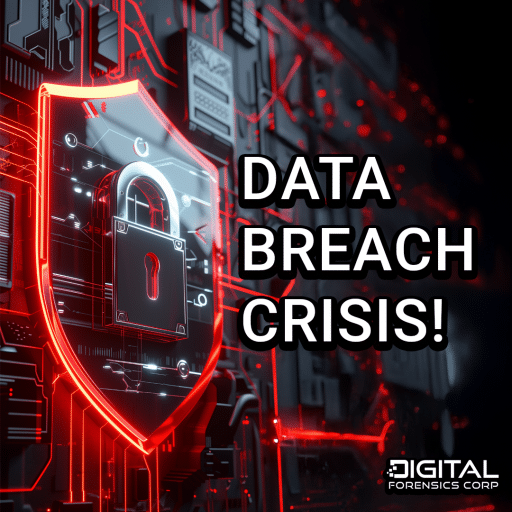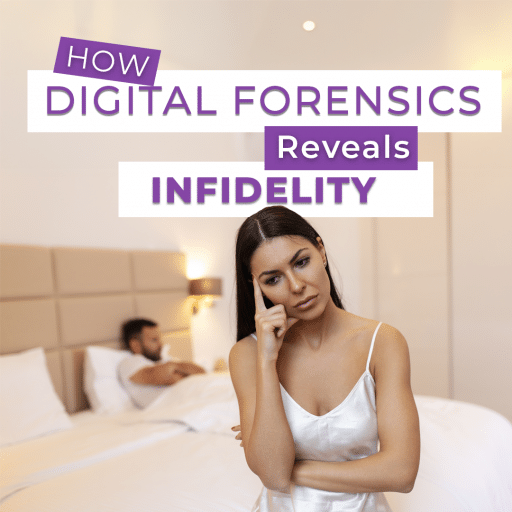We use our phones for almost everything. They’ve become a quick and easy way to access the outside world, acting as a mini-computer. We can handle emails, directions, texts, and calls and store endless amounts of personal information. Considering that 90% of adults have a smartphone, the device is a walking target.
Unfortunately, we deal with constant attempts by scammers and hackers to compromise our information. We receive spam emails, phone calls from unknown numbers, and notifications about data breaches almost daily.
With how much trust we put in our phones to hold all of our life’s details, just how secure are they?
Can Your Phone Get Hacked?
Any phone is at risk of hacks and being compromised through an attack. Cybersecurity, whether on your iPhone or Android, should be a top priority.
There are several ways your information can be compromised; some are specific to smartphones. You may have credit card information, sensitive text messages, and be logged into sensitive online accounts on your phone.
Some devices may be more vulnerable than others because of their operating system. IOS devices use Apple’s app store whereas Androids use the Google Play store. Apple takes a more hands-on approach with the apps they allow you to download.
Apple’s iPhone also has stricter security and privacy features that an Android phone is likely missing out on. However, there are still areas where both devices are equally vulnerable.
What Are the Signs Your Phone Has Been Hacked?
Because your phone is open to many vulnerabilities, you’ll want to be safe and secure with how you use it. Prevention is the ideal path to take, but detecting any current issues can help you determine if you’ve been compromised.
If you’re worried your phone has been hacked or want to know what to look for, here are a few of the most common issues to check:
1. Battery Issues
A potential sign of a hack is a quickly draining battery. A hacked phone may need to use a lot of resources as it scrapes the data on your phone or is sending and receiving information.
Your phone may drain its battery in a shorter time span, even when it’s not being used. Because the phone is engaged in activity and using up battery, it will become warm, which is also suspicious if it’s happening when the screen is off.
2. Unfamiliar Apps
Apps are software that allows your phone to interact with an external server and access information on your phone. Even though Apple can manage its apps with more care than Android devices, both operating systems face potential threats. Malicious apps may try to disguise themselves as normal apps.
If you’re unsure about an app on your phone, look it up to confirm its identity and purpose. You should make checking out new apps a general practice before you download them. Some apps will ask for permissions to certain features of your phone, which makes it a safety concern.
Review the permissions it asks for to ensure an app isn’t asking to access sensitive information that it doesn’t need access to. A malicious app may have found ways to bypass these permissions entirely, so investigating the app is a best practice.
3. Higher Data Use
Your phone may be using more data despite no increase in how you’re using it. You can check your phone’s data usage through built-in apps, the app for your mobile carrier, or by logging into your carrier’s website.
Many carriers show your data usage stats to help you determine if data was being sent at odd hours or if there was peak usage when it wasn’t in use. If you have data limits or are receiving notifications that your data is maxing out, that could be a sign to investigate further.
If your data is shared on a family plan, you can log into your carrier to see which devices are maxing out and possibly eliminate the possibility that your device is hitting the data ceiling.
4. Pop-Ups
If you’re seeing pop-ups for the first time or an irregular amount of them, this could be an indication of malware or hacking. Pop-ups typically occur on websites that are forcing unwanted behavior, though sometimes a phone can give a false warning about the use of pop-ups. If you see pop-up messages on sites that never had them before, you should investigate further.
5. Slow Performance
A hacked phone may be using tactics that drain resources to actively access or send your data. If your phone is acting sluggish, even after a restart, it may be using resources to access your information. A sluggish phone with any of the above issues is cause for concern and should be investigated.
What Are Phone Hacking Tactics?
The methods used to access your phone and its data can vary depending on what the hacker is looking to achieve. These phone hacking tactics are often preventable, but knowing how a hacker operates helps to keep you safe.
Here are a few of the most common tactics hackers employ to attack your phone:
Malware
Malware is software designed to access information on a device, in this case, your phone. The malware can install itself just by interacting with it by visiting a link.
A hacker may send a text message with a link, email you a link or document, or by installing a malicious app. Malware works to collect data or act as a backdoor into your phone through which a hacker can access your information in real-time.
SIM Card Swap
A SIM swap attack can occur when someone has impersonated you and contacted your mobile carrier. They will work to convince the carrier to transfer your phone number to a SIM card that they control, allowing them to impersonate you further. If they have other information on you, they can then trigger two-factor authentication requests and begin dismantling your online presence.
Phishing
Phishing is a common scam used by hackers to infiltrate your accounts. A phishing attempt will often be someone impersonating someone you know in order for you to provide sensitive information.
They may pretend to be a family member or coworker asking for credentials or payment information. A phishing attempt may be convincing because a person will disguise themselves by spoofing their number or email address or may have gained access to someone’s account.
Public Charging and Wi-Fi
Public phone services like Wi-Fi and charging may be helpful when you’re traveling. It’s a chance to keep you engaged in the outside world or give you access to work away from home. However, both of these services can pose potential threats.
Public Wi-Fi can mean you’re accessing a network controlled by someone with bad intentions. Networking can allow a hacker to provide malware through a network they created. They may create an evil twin network that is a fake network designed to impersonate a legitimate network.
If users have connected to this network name before, they may be interacting with what seems like a reliable network. The network can redirect you to websites designed to take your information.
Public charging can pose a threat because of the USB cables provided. Connecting to a USB source or using a USB cable means there can be more than power being sent to your device. A USB cable can contain software or the ability to change the behavior of the device it connects to.
How Do I Keep My Phone Secure?
Luckily, the steps to take to keep your phone secure are simple. By taking a few simple measures, you can ensure your online safety on a day-to-day basis.
Here are a few things you can do to keep your phone from getting hacked:
Anti-Malware
Anti-malware software can scan your mobile device to find malicious software. Run semi-regularly to ensure there has been no breach of data on your device. Using known and trusted malware software, there can be apps that disguise themselves as anti-malware, which are, in fact, malware software.
Secure Passwords
Using secure, strong passwords is an optimal way to prevent your accounts from being breached. A secure password consists of at least 16 characters, contains randomized characters and symbols, and is unique.
A password should not be a dictionary-based word or have any ties to you on a personal level. A password manager tool can help you generate unique passwords, store them securely, and act as a vault for other sensitive information.
Setup MFA
When logging into your account, most accounts can be set up to accommodate two-factor authentication or multi-factor authentication. This acts as another layer of protection where your account can’t simply be accessed because someone has your email and password.
Two-factor often triggers a code via call, text, or email. Multi-factor authentication usually incorporates other confirmations like biometrics. Biometric confirmation can be eye scanning, fingerprint scanning, facial recognition, or voice recognition.
Secure Wi-Fi
Only use secure Wi-Fi sources that you operate and control. If you’re traveling, rely on using your data instead of free or public Wi-Fi sources. If you’re required to use an unfamiliar network because of a lack of cell or data service, use a VPN service for an added layer of security.
Chargers
Avoid using someone else’s charger or charging cables at a public charging area. If the source you’re plugging your charger into is a USB port, opt for an outlet that only produces wall socket power. Using your own charging cable and wall socket charger ensures you don’t plug your cable into a USB port, which could transmit harmful data.
Verify Apps
Look at your installed apps for anything that doesn’t belong. If you’re unsure about an app, look it up in the app store and search it online.
Apps you don’t recognize that weren’t there before could be spyware. When downloading new apps, research them to understand what they’re about and any potential issues they may have.
What To Do if You’ve Been Hacked
If you’ve been hacked or suspect a hacker is accessing your data, you’ll want to take immediate action. Getting to the root of the issue and taking some precautionary measures can save you from a lot of headaches further down the road.
Here are some steps you should take to keep your information safe:
- Change Passwords: Change passwords on any account that may have been affected. This can be the compromised account and any other accounts that may have shared the same password or email. While you’re at it, it’s a great idea to set up two-factor authentication.
- Secure Financial Institutions: Contact your bank or credit card holders to let them know your information may have been compromised. Depending on the extent of the exposure, they can place holds on your credit, provide new cards, or create a new account for you.
- Remove Suspicious Apps and Networks: Remove any suspicious apps and only connect to networks you own or control. Setting your Wi-Fi settings to airplane mode on your device can prevent it from connecting to insecure networks or transmitting your data if a breach has occurred.
- Run Anti-Malware: Run anti-malware of your choice, which can be especially effective when your device is disconnected from other networks. Follow the steps of your software to ensure the proper action is taken. If your device has been compromised, the software should be able to remove the software, and you will want to follow the above steps.
- Factory Reset: If all else fails, you can operate a factory reset on your device. Having your sensitive information backed up to a cloud storage can make this step an easy one. Cloud storage ensures you don’t lose your photos, videos, and other media.
Digital Forensics can assist you with taking control of any cybersecurity issues. We can track down perpetrators, secure your data, and help you prevent any future attacks. We work with you to document incidents so you can take legal action if you experience a data breach.
Sources:
Americans’ Use of Mobile Technology and Home Broadband | Pew Research
Are iPhones more secure than Android devices? | TechTarget
Evil twin attack: Definition, detection, and prevention | NordVPN