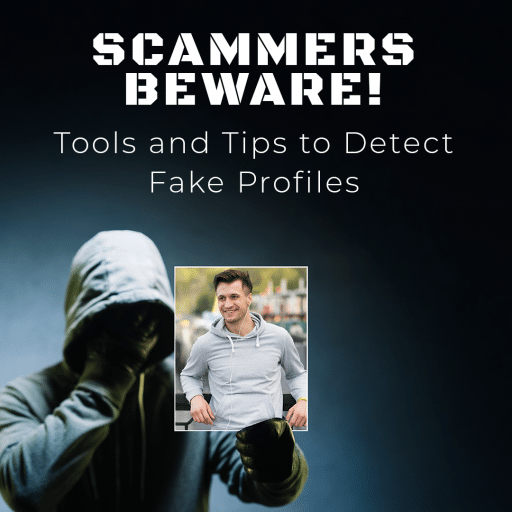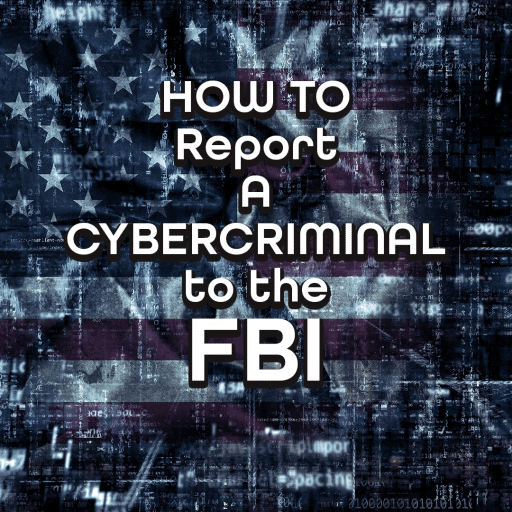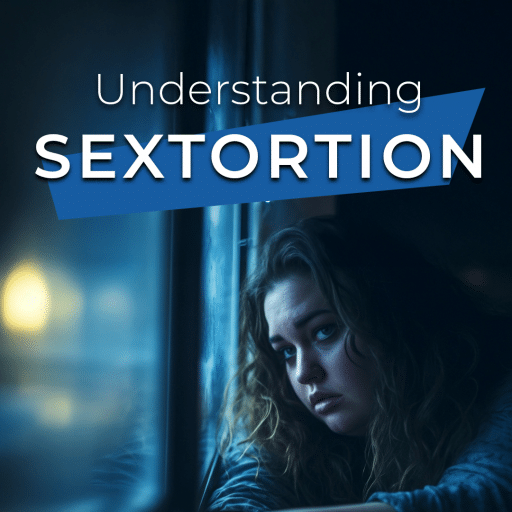At Digital Forensics Corp, we specialize in responding to cases of online extortion, blackmail, and sextortion. Our primary mission is to safeguard our clients’ reputations while also raising awareness about online safety. By promoting preventative measures, we aim to help individuals avoid falling victim to online scams.
A common tactic used by cybercriminals is the use of fake profiles. These deepfake profiles are leveraged by scammers to catfish and manipulate their targets. By pretending to be attractive, trustworthy people, they build relationships and exploit emotions and vulnerabilities. By understanding these schemes, and taking steps to protect themselves, many can reduce their risk of exposure.
Trust No Profile in The Digital World
For most scams that leverage fake identities, there are key indicators that can help you verify that the person is who they say they are. One of the easiest ways to verify that the person is real is to use the pictures they sent us and do a reverse image search.
How Can I Tell if The Person I’m Talking to Online Is Real?
Reversie image search is an effective tool for verifying the authenticity of an image an where on the internet it originated. To do a reverse image search, you only need a few minutes and the right tool. (1)
Follow these steps to do a reverse image search on Google.
- Get a simple photo of the suspect, it can be either a screenshot or an image saved from a platform like Facebook or Snapchat.
- Head over to https://images.google.com/. Google is one of the best and easiest ways to reverse image search, plus it covers most of the apps you need reviewed when searching for a connections profile.
- Upload the image. The platform may suggest that you crop the image to make sure you are featuring the subject.
- Click Search.
One you complete these steps, Google will show you the results of the image you searched. These search results will usually include both comparisons and the exact matches, as well as items and information on things that might be in the background.
How Effective is a Reverse Image Search?
A reverse image search can help identify profiles or websites that use the same image. By showing where a photo is located on the internet, you will have necessary information that can help you identify if you are being catfished. This information includes:
- If the profile picture is featured on multiple profiles with different names. This is great if a scammer stole images from another profile to complete their scam.
- If the image is featured on any stock photo websites. This will catch instances where your scammer paid of images featuring paid models.
While reverse image search tools can be helpful and accurate, they are not without error. For increased effectiveness and protection against catfishing, you may want to combine a reverse image search with other identity check software before you get comfortable communicating with an unfamiliar profile.

Does Google Reverse Image Search Detect AI?
The answer is that it could in certain situations. Google’s reverse image search can help you identify AI-generated images. But most can only do this by showing you where the image has appeared online or where it may have been used. Scammers can still create AI photos and identities that pass for those of real humans.
This is why using Google Image Search as a deepfake detection system is not advisable. The tools function is to show the original site of publication or location of the image on the internet. It does not provide a clear check for authenticity.
Other Reverse Image Search Tools
Many reverse image search platforms offer various tools, such as address lookups and email verification, to help users assess the legitimacy of a profile. While these features can provide useful insights, they are not effective in stopping a scammer, especially if the scammer has already convinced you to share incriminating/sexual information or send money.
Using Your Judgment: Other Ways to Spot a Catfish
Reverse image search can be a valuable tool in preventing catfishing and romance scams, but identifying scammers often requires trusting your instincts and being aware of other red flags. If something about the conversation with someone you have never met feels off or makes you uncomfortable, it’s important to listen to that feeling and end the conversation. Staying alert and cautious is the best defense against potential scams.
Common AI Issues That Help With DeepFake Detection.
As of 2024, no deepfake detection tool guarantees 100% accuracy, but here are common mistakes you can spot with careful attention to detail. Even though AI-generated images can appear highly realistic, they often contain subtle flaw that make them easier to identify.
AI-generated images often feature errors in skin texture, facial features, lighting, and background distortion. Another red flag is a profile that seems overly polished. These profiles may contain a large number of generic photos with a lack of personal context.
Request to Change Your Messaging Platform.
If you message with a profile that passes your initial checks, you should still proceed with caution. One of the most common phrase we see in cases of sextortion and other online extortion scams at Digital Forensics Corp. is the request to switch platforms.
While these messages seem innocent, they are a subtle hint that the intentions of the other person may not be innocent.
Why do scammers suggest moving from platforms like Facebook, Snapchat, or Tinder to other messaging applications? Because this movement enables them to bypass safety measures that social networks and dating applications put into place (2).
Platforms like WhatsApp and Telegram do not have features the prevent of track the sharing of intimate content or request for payments. This is why they are one of the preferred tools for cyber scammers.
Potential Dangers When Engaging With A Fake Profile.
Engaging with a fake profile poses several risks. Compromising your data on your devices, misleading you into a fake relationship, and possibly making you a victim of online extortion. The dangers can be catastrophic and long-lasting. If you suspect that the person messaging you is using a fake profile, DO NOT ENGAGE, under any circumstances.
Some of the risks of engaging with a fake profile are:
While there are other dangers that occur when engaging with a catfish scammer, romance scams and sextortion or the two that have the highest impact.
- Extortion via a Romance Scam: Romance scams are the escalation of being catfished. In this type of online extortion, the manipulator uses their false identity to create a romantic relationship for the financial exploitation of the victim. In this type of case, the victim is at the mercy of their manipulation tactics, and the result is the parting of large sums of money over a period of months on end.
- Sextortion: One of the most dangerous and damaging consequences of engaging with a fake profile is the possibility of being extorted. Sextortion occurs when intimate images are sent by the victim to the scammer who later threatens to distribute that sexual content to your friends, family members, or co-workers.
https://www.ftc.gov/business-guidance/blog/2024/02/love-stinks-when-scammer-involved
What Should You Do If You Find Out You Are Being Catfished by A Fake Profile?
After realizing you’re dealing with a fake profile, whether through deep fake detection analysis or you’re some other hint, the first step is to take accountability and admit that you’ve been engaging with a fake profile. After you’ve recognized your condition as a victim, you might have to ask yourself the following questions to take action.
- What have you shared with their profile? Take a mental inventory of everything you’ve revealed about yourself, re-read old conversations, and go through every single piece of info that they might have of you, including personal info, photos, videos, and the times in which they have tried to convince you to send them money or any type of assistance. Have you sent personal info, sexual content, or money?
- If the answers were no, report the profile and block. If you’ve shared no incriminating information and sent not gift, it is safe for your to report the profile and block it. This will not only help you, but it will warn others who may fall prey to the same scammer.
- If you shared intimate content, the situation may escalate into sextortion. Even if no threats have been made yet, you can contact the experts at Digital Forensics Corp. to help you, but if someone is extorting and threatening you, first contact your local police department to help you file a complaint. After contacting the police, reach out to our cyber security professionals. They will work to help you locate your scammer and protect your online presence.
How Digital Forensics Corp. Helps Victims Seek Justice
Digital Forensics Corp. provides fundamental support for victims of catfishing scams by offering advanced tools and experts in the field to help you locate and identify the scammers. We use techniques such as IP to location tracking and device fingerprinting, to reveal the identity of scammers and connecting those identities to their fraudulent activities. With the collaboration of law enforcement, our team of professionals can assist in the legal pursuit of justice, helping victims take the necessary steps to stop and prevent ongoing harm.
If you or someone you love is a victim of sextortion or other form of online blackmail, please reach out to our Sextortion Helpline.
Sources
- https://www.businessinsider.com/google-images
- https://www.makeuseof.com/why-scammers-use-whatsapp-and-telegram/
- https://mashable.com/article/how-to-identify-ai-generated-images
DISCLAIMER: THIS POST IS FOR INFORMATIONAL PURPOSES ONLY AND IS NOT TO BE CONSIDERED LEGAL ADVICE ON ANY SUBJECT MATTER. DIGITAL FORENSICS CORP. IS NOT A LAWFIRM AND DOES NOT PROVIDE LEGAL ADVICE OR SERVICES. By viewing posts, the reader understands there is no attorney-client relationship, the post should not be used as a substitute for legal advice from a licensed professional attorney, and readers are urged to consult their own legal counsel on any specific legal questions concerning a specific situation.