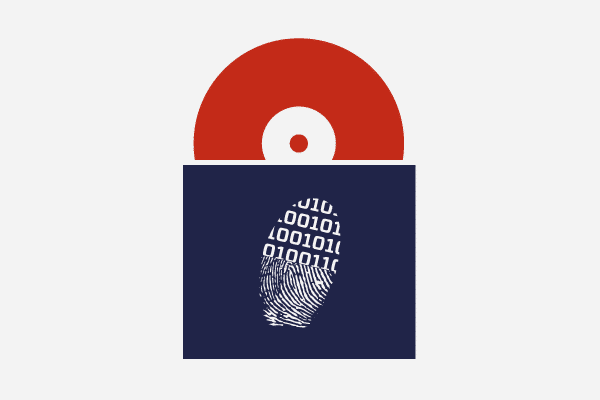BinDiff is a comparison tool for binary files that helps to quickly find differences and similarities in disassembled code. It is used by security researchers and engineers across the globe to identify and isolate fixes for vulnerabilities in vendor-supplied patches and to analyze multiple versions of the same binary. Another common use case is to transfer analysis results from one binary to another, helping to prevent duplicate analyses of, for example, malware binaries. This also helps to retain knowledge across teams of binary analysts where the individual workflows might vary from analyst to analyst.
More specifically, BinDiff can be used to:
- Compare binary files for x86, MIPS, ARM/AArch64, PowerPC, and other architectures.
- Identify identical and similar functions in different binaries.
- Port function names, comments and local variable names from one disassembly to another.
- Detect and highlight changes between two variants of the same function.