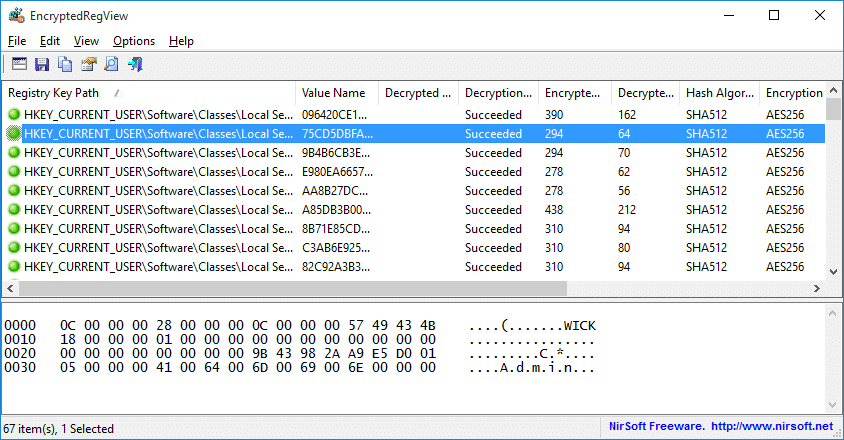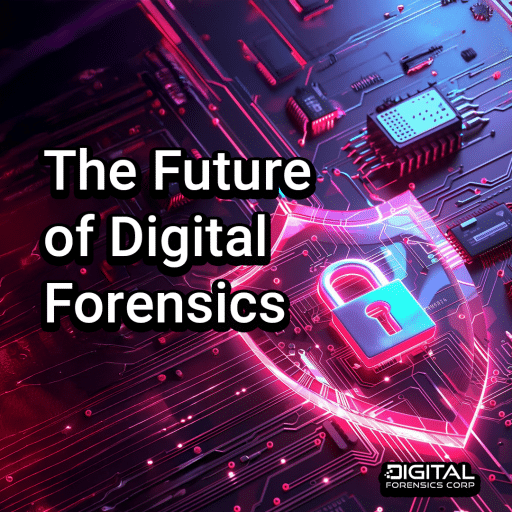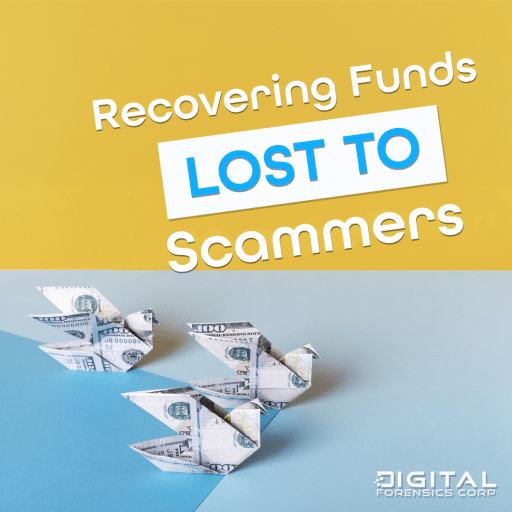Web – site NirSoft provides a unique collection of small and useful free utilities, all of them developed by Nir Sofer.
There is a blog, NirBlog, which publishes news updates on produces. This blog describes topics such as an utility that decrypts the Credentials files of Windows, New tool that decrypts Windows Vault passwords etc.
We would like to draw attention to a new tool that shows the encrypted data stored in the registry of Windows. EncryptedRegView is a new tool for Windows that scans the Registry of your current running system or the Registry of external hard drive you choose and searches for data encrypted with DPAPI (Data Protection API). When it finds encrypted data in the Registry, it tries to decrypt it and displays the decrypted data in the main window of EncryptedRegView. With this tool, you may find passwords and other secret data stored in the Registry by Microsoft products as well as by 3-party products.
This utility works on any version of Windows, starting from Windows XP and up to Windows 10. EncryptedRegView is a simple tool because it does not require any installation process or additional, the DLL files. Also it allows you to scan the registry of the external hard drive connected to the computer. EncryptedRegView may fail to decrypt DPAPI data due to one of the some reasons.
With these factors and the detailed description can be found here.