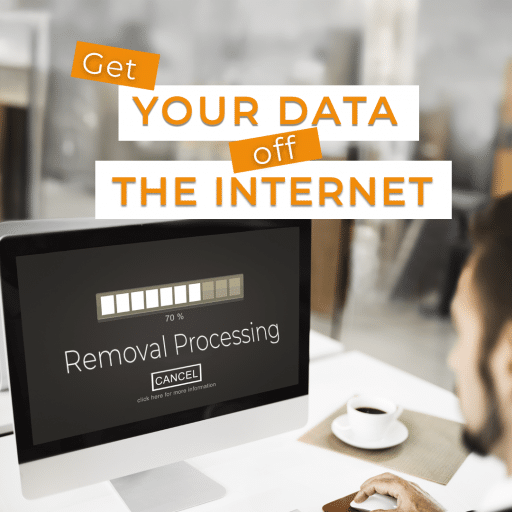LinkedIn is a social network for finding and establishing business contacts. More than 500 million users are registered with LinkedIn. You can make a copy of the member account data using the commercial tools. For example, Oxygen Forensics. There is also a way to do this manually. This method will be described in this article.
In order to acquire a LinkedIn account, go to the LinkedIn website (https://www.linkedin.com). Enter your user name and password to access your account (NOTE: If your account is protected by two-factor authentication, the site will ask you to enter the code that will be sent to the SMS account holder). Once the account is accessed, click on “Me”. In the menu that appears, select the Setting & Privacy option.
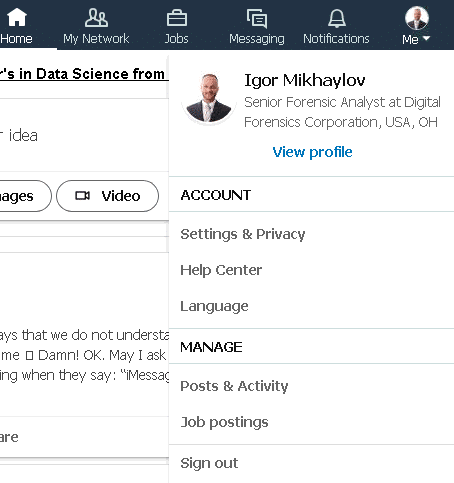
On the web-page that opens, go to the Privacy section and select the option Download your data.
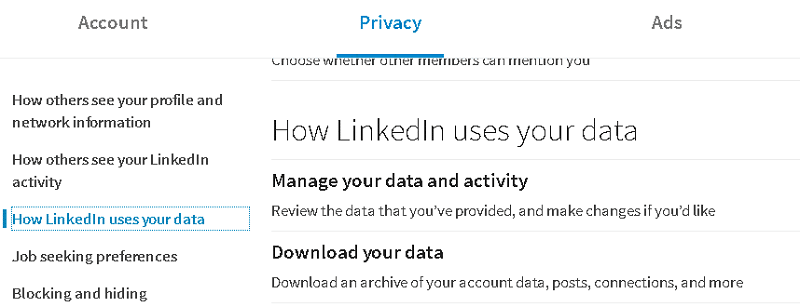
You can select in the opened sub-section:
- In order to acquire all the account data, select The work: All the individual files plus more.
- If you want to acquire only certain types of data, select Pick and choose: Select files you’re most interested in. Specify the types of data you want to acquire.
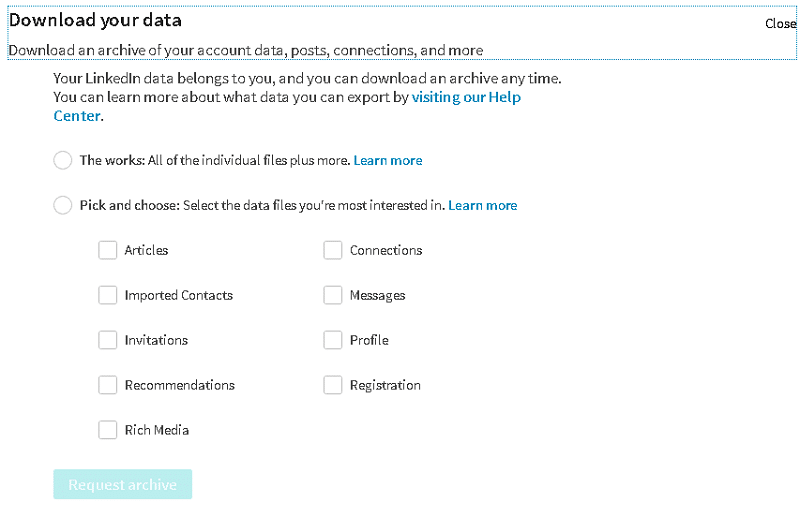
Click the Request archive button. In this case, you will be asked to re-enter your account password.
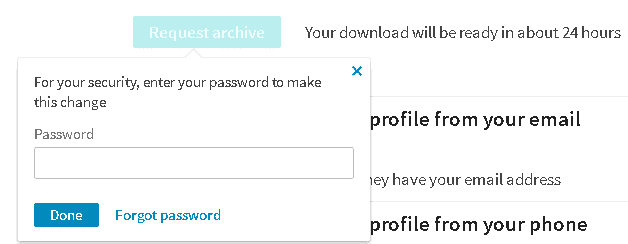
Enter the password and click the Done button. After that, the process of creating the archive with the files of the LinkedIn member begins. As a rule, the archive with the data of the member will be available in 24 hours. The fact that the data of the member is still archived by the site, can be determined by the inscription Download pending.

After 24 hours, the inscription Download pending will change to the text of Download Available. Also, in the Download your data section, the Download archive button appears. Click it to download the archive with the data of the account of the LinkedIn member.
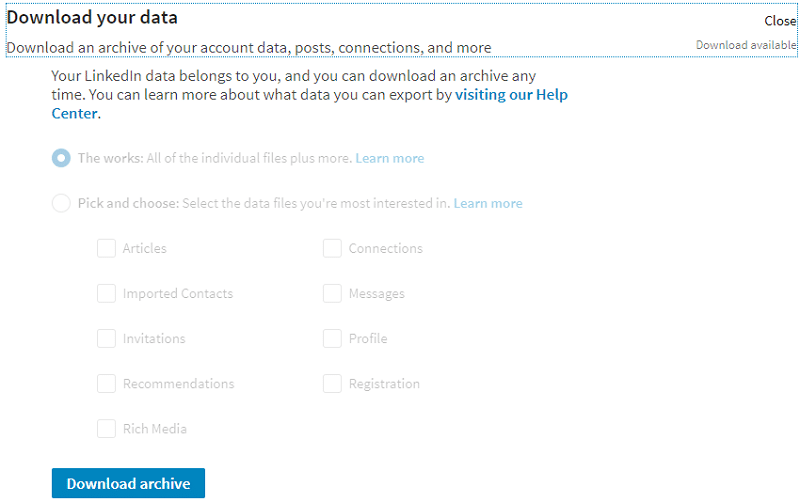
In the future, two buttons will be available in the account of this member:
Download archive – to download the previously created archive.
Request new archive – to create a new archive with the data of the LinkedIn member.
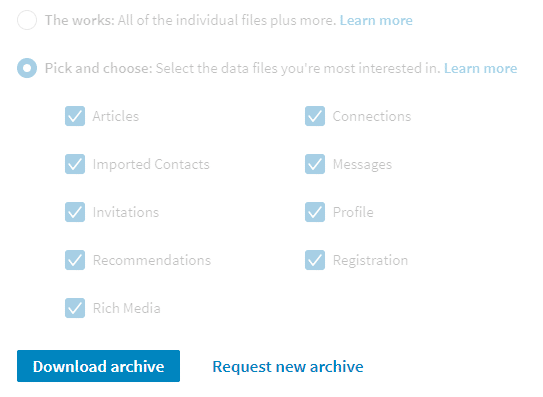
The downloaded archive contains the information selected for archiving the account in CSV format (information about publications is stored in HTML format).
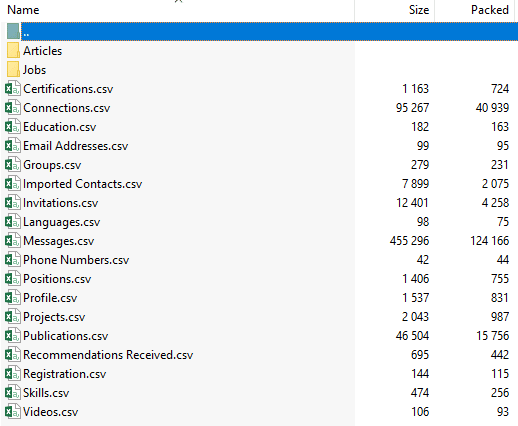
Conclusion
The article examined How to acquire a LinkedIn account. This method does not require the use of forensics tools, but it is required to wait for 24 hours while the archive file with the LinkedIn member will be available for download.
Happy forensicating!
About the authors
Oleg Skulkin, GCFA, MCFE, ACE, is a DFIR enthusional (enthusiast + professional), Windows Forensics Cookbook and Practical Mobile Forensics co-author.
Igor Mikhaylov, MCFE, EnCE, ACE, OSFCE, is a digital forensic examiner with more than 20 years of experience and Mobile Forensics Cookbook author.