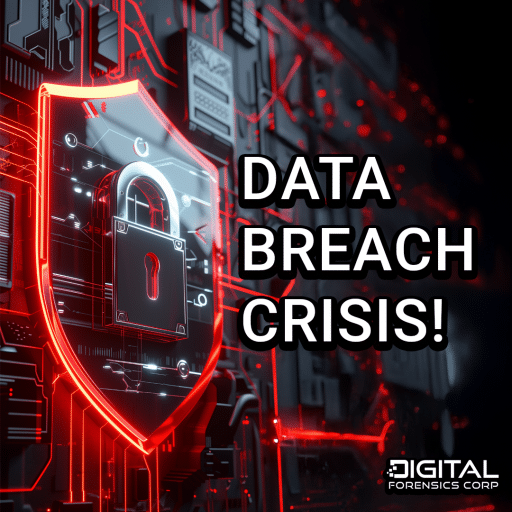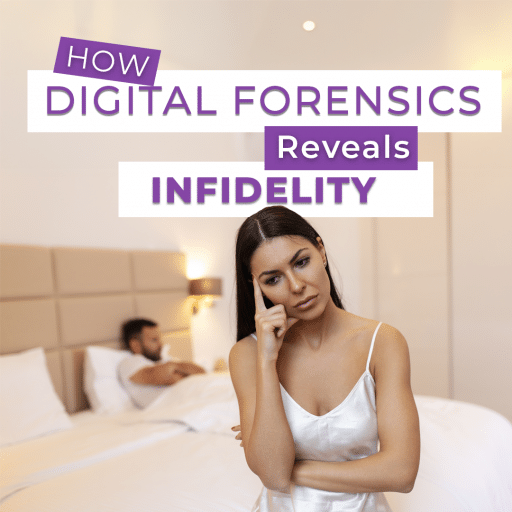Between work and personal life, it’s believed the average person has about 255 passwords to juggle between accounts. With so many accounts to keep track of, there are many issues that can come about. Recycled passwords between the same email address means if one account is compromised, others can be as well.
How do you track so many passwords and accounts? When you forget a password, you have to reset it, and if you’re not tracking this information, you may lose the updated password. That’s where a password manager can help you keep track of all of your accounts.
How Do Password Managers Work?
Password managers are designed to unburden you with the stress of remembering and sharing passwords. They’re perfect for personal use, families sharing account information, and companies with many accounts to manage between staff.
Password managers are simple to use and provide a secure way to track all of your logins with extra features for added security. A password management tool stores all of your login information securely in one place.
The intention is that you only need to manage that one account to have access to all of the accounts you manage. Instead of remembering 100 passwords, you only need to remember or keep track of your one master password.
With a password manager, you get access to other tools to help make your accounts secure. These features are all important to consider as they can be beneficial enough to sway your choice of vendors.
Let’s take a look at the things you should be considering when choosing a password manager.
1. Strong Encryption
Security is likely the top consideration when choosing password management software. Every password management software should offer encryption of your data through something like AES-256-bit encryption. This strong encryption ensures your data is protected and, in the case of a data breach, will not likely be decoded.
With super strong encryption, you may even feel comfortable storing other important data commonly used across other sites. Information like credit card details and special notes can be stored within many password management software. They can be a central place to store information you use in your personal and professional life.
Many password management companies may also offer something like a storage vault. This vault is an encrypted space to share sensitive data and files directly with another person or to keep as general safe-keeping. In the same way you’d use a vault or safe to protect physical things, you can use a digital vault to store information.
2. Two-Factor Authentication or Multi-Factor Authentication
Authentication is a highly effective way of protecting your accounts. A password manager that offers MFA or 2FA is a good sign to look out for. This method of protection has become increasingly common because of its ability to protect the most sensitive accounts.
Two-factor authentication is the most common method, and it accesses an account using your login credentials and external verification. This can come in the form of a call, text, or email that provides a secret pin.
This increasingly common method does have a flaw that is exploited by some bad actors. Scams exist in which someone can trigger a code and ask you to provide it to them, pretending to be from the company or as a means of completing a transaction. To combat this many companies set their authentications to expire in a very short window.
Multi-factor authentication (MFA) may require even more steps before allowing access. This can include more proof of who you are through biometric authentication. Most commonly, fingerprints, facial recognition, voice recognition, or eye scanning are used. These added layers of protection mean that even if someone had your master password, they wouldn’t be able to access your database.
3. Browser Extensions
Another default to keep an eye out for is browser extensions. The password manager you pick will likely have this feature to provide an easy login experience.
A browser extension works by detecting the website you’re logging into and further helps manage your password experience. For many, this can be a necessary and expected feature that helps save time and is a key feature for password management.
Browser extensions may be available for some platforms but not others. Some companies may offer apps for mobile devices.
See what is offered by the companies you’re considering to see if they offer browser extensions and what features are included. Some extensions likely offer more features than just credential management, such as secure credit card and payment handling.
4. Password Generator
A good password management tool will also help you generate strong passwords. When creating online accounts or updating your information, this can be another key tool to utilize. A stronger password means you’re less likely to have that account breached by someone guessing.
Strong password generation goes beyond adding special characters and numbers to your current password. A strong password has the following elements:
- At least 12 characters long.
- Some combination of uppercase letters, lowercase letters, symbols, and numbers.
- Not a dictionary word, preferably something that doesn’t exist in plain writing text such as a name, product, or company.
A password generator will keep all those criteria in mind while it creates a unique and random password. Having such unique passwords for every one of your accounts is why a password manager can be necessary. It would be quite a bothersome task to securely save or store those types of passwords on your own.
Passwords are often easy to guess because they contain some aspect of a person’s personal life. This information can be publicly available, like dates, pet names, and children’s names.
Weak or compromised passwords account for 80% of all data breaches. Using strong passwords increases your online safety and makes a password management tool even more of a valuable resource.
5. Autofill
As you go to access your accounts, the browser extension for your password management tool should automatically fill in the blanks. Autofill features are time-saving and allow you to quickly and easily get into your account without logging into your password management software.
You may also prefer to have software that autofills payments for people and companies that frequently make purchases. The autofill feature is a valuable and key aspect of using software such as password management. Its ability to work for you may depend on what devices and operating systems you’re using, bringing us to the next important thing to consider.
6. Compatibility
Compatibility across your devices is extremely important. You may be using Windows and MacOS systems between work and personal life on a desktop and then switching to a mobile device that operates on IOS or Android. There may even be instances when you’re using less common operating systems like Linux.
With your choice of operating system also comes the choice of browser like Microsoft Edge, Chrome, Safari, or Firefox. Many of these browsers can operate on different platforms, while some are exclusive to their OS.
Check any password management tools you’re considering for compatibility across operating systems and devices. Many should offer browser extensions that work for your device or an app feature.
7. Ease of Use
Your potential password management tool should be easy to use. A user-friendly experience needs to carry over through every part of the process. Check to see if the software makes sense to you in practical use.
Does the user experience on their site work for you? If you’re creating a new account, is it easy to store that information in the tool? Many websites will show demonstrations of how their tools work and may have video reviews of the tool in action.
8. Price
Pricing can be an important factor for any product. Compare companies to see who offers the most important features from the list above and how they stack up in terms of price. Some companies may offer a free version, free 30-day trials, and different package pricing.
It’s important to consider how you’ll be using the software in relation to your needs. Some features may be worth paying more for if another company doesn’t support them.
Using Password Management Effectively
A password manager is an effective way to keep you secure while you browse the internet. Many tools offer add-ons or free extras that enhance this experience, such as a VPN, password sharing for family members and work situations, protection from the dark web, and other security features.
Aa password manager can be a central source of security, taking the guesswork out of keeping yourself safe online. A good password manager offers more than just storing passwords. It provides tools to make the entire experience of web security a breeze.
What Are the Best Password Manager Tools?
Here are a few of the best password manager tools to consider, along with some unique things they each offer:
- Bitwarden: Bitwarden offers plans for both personal and business uses. For personal plans, there’s a free version to help you get familiar with their system and at the very least, try them out. They offer compatibility over a wide range of devices and operating systems, along with the ability to share more than passwords. You can share personal data inside a vault to share with anyone of your choice.
- Dashlane: Dashlane offers plans for personal, business, and enterprise use with a free trial version of the personal account. They offer VPN access for business users and some more unique tools. Their focus on security is perfect for businesses needing a bit more online safety. Tools like SSO, passkeys, and passwordless access may appeal to businesses with many employees.
- 1Password: 1Password offers plans for personal, business, enterprise, and developers. This wider array of offerings, especially the focus on developers, could be highly beneficial for some industries. Developer access allows teams to integrate SSH, API, and infrastructure secrets to be kept private. 1Password is robust and feature-filled at each level with 14-day trials for both personal and business plans.
- LastPass: LastPass focuses on personal and business uses. Their personal plan involves a free option with a 30-day trial of their premium personal plan. Their free personal plan also offers dark web monitoring. MFA options are available in business plans and the paid personal versions.
- NordPass: NordPass offers some very affordable options at both the personal and business levels. They even offer a free option for personal use, though it’s fairly limited compared to the free versions provided by other companies. Their paid versions offer some interesting features like email masking and updates on web data breaches. They offer a 30-day money-back guarantee that makes their paid version more approachable for those on the fence.
How Do I Handle a Data Breach and Cybersecurity?
If you have yet to implement a password manager to keep yourself safe and experiencing a data breach or some other cybersecurity issue, acting quickly is key. Securing your accounts to reduce the impact of a data breach or cybersecurity issue is important.
Some issues can be as simple as changing a password or contacting a financial institution. For the harder-to-tackle issues, there’s Digital Forensics.
We at Digital Forensics specialize in all aspects of cybersecurity and data breach responses. We can help you and your business manage an active breach and stop it. We’ll document and investigate the incident while checking for vulnerabilities. Most importantly, we will protect your company from future breaches.
When it comes to cybersecurity, we assess your likelihood of a data breach and create a plan to prevent a data breach. We have a team comprised of forensics investigators, certified fraud examiners, former law enforcement officials, and data analysts to investigate issues. Our experience and dedication can help keep your information safe, even in the event of a data breach.
Sources:
Juggling security: How many passwords does the average person have in 2024? | NordPass
AES Encryption: Secure Data with Advanced Encryption Standard | SimpliLearn
Create and use strong passwords | Microsoft Support
Passwordless Authentication | LastPass
DISCLAIMER: THIS POST IS FOR INFORMATIONAL PURPOSES ONLY AND IS NOT TO BE CONSIDERED LEGAL ADVICE ON ANY SUBJECT MATTER. DIGITAL FORENSICS CORP. IS NOT A LAWFIRM AND DOES NOT PROVIDE LEGAL ADVICE OR SERVICES. By viewing posts, the reader understands there is no attorney-client relationship, the post should not be used as a substitute for legal advice from a licensed professional attorney, and readers are urged to consult their own legal counsel on any specific legal questions concerning a specific situation.