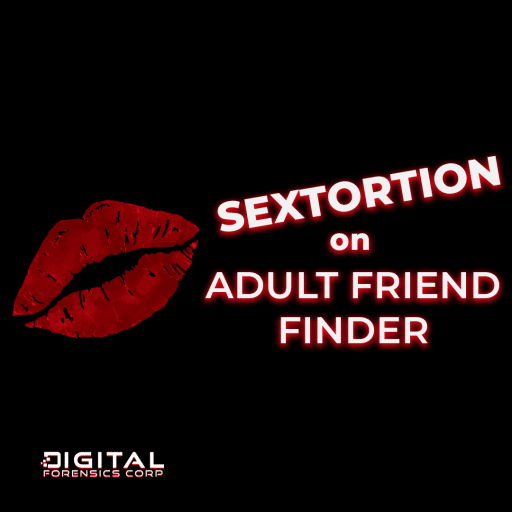A typical user does not need to use the command line in OS X, since most of his functions cover what is implemented in the system’s graphical interface. Another thing is when you need some hidden features that are not available from the GUI. There is a wide range of commands that you can use instead of your graphic counterparts. Sometimes they provide additional functions that are usually not available.
This article shows you how to update macOS and applications from the terminal command line. Roland Vaddilov consistently tells about each stage:
1. Check for software updates.
2. Installing updates from the terminal.
3. Additional options for updating the command line.
4. Authorize updates.