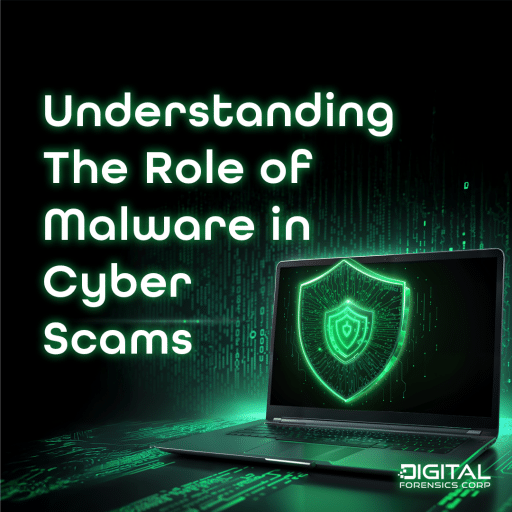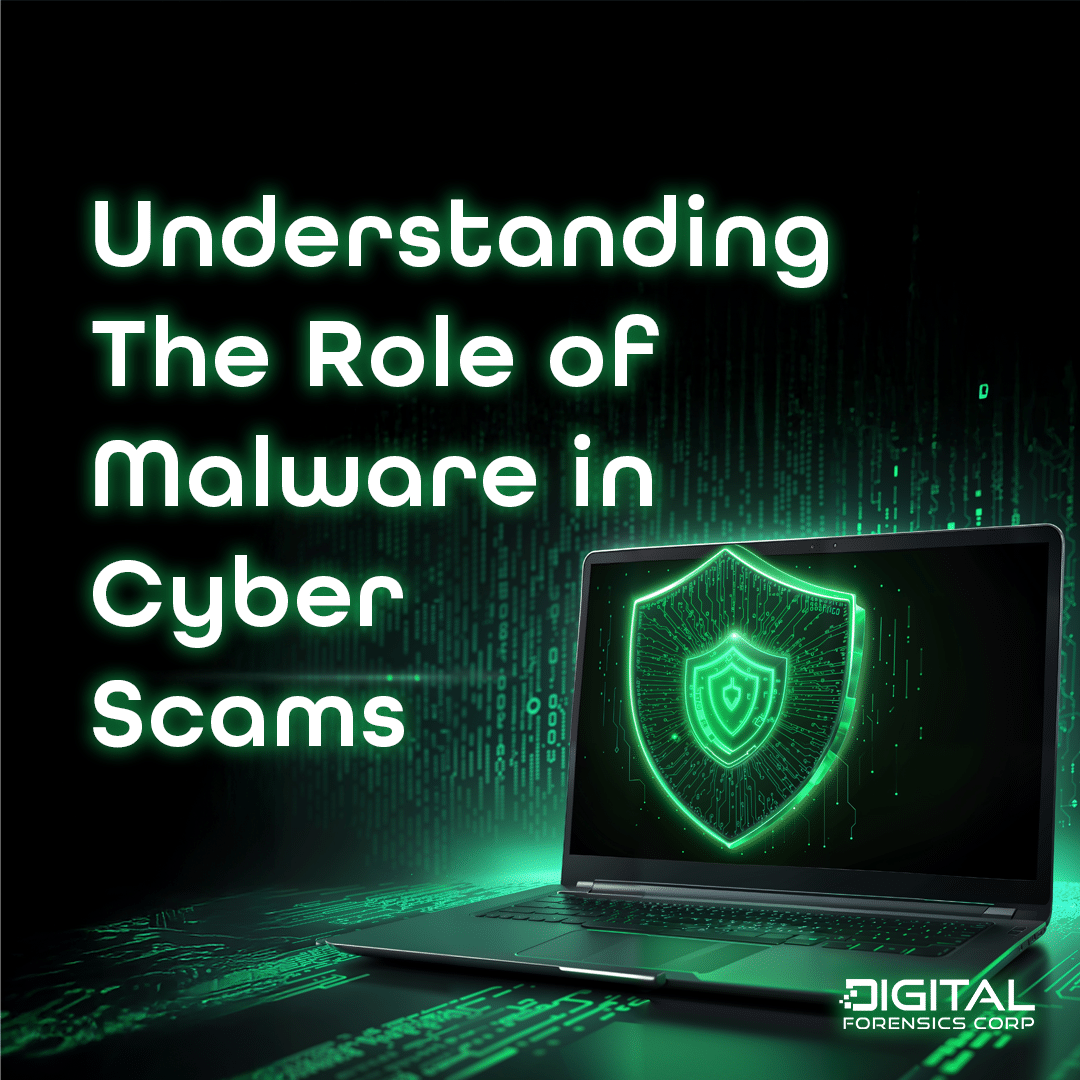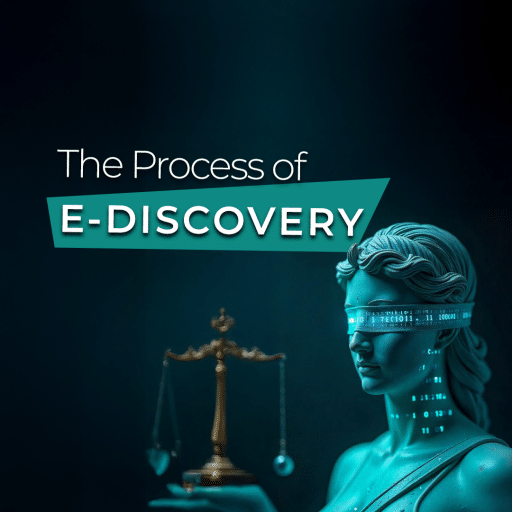Malicious software, also known as malware, is any software designed with the intention to compromise the security system of a device or network. These programs allow cybercriminals to access classified data, disrupt system operations, and carry out various cyber scams.
Because of this, it is crucial for business and individuals alike to stay informed on malware threats. Read on to learn how you can detect, avoid, and respond in the event of a malware attack.
The Taxonomy of Malware: Types and Behaviors
Malware is an umbrella term for a wide variety of malicious software that can distribute diverse destruction to your device. It’s essential to understand the difference in behavior, intent, and scope of the programs to effectively eradicate the threat of these extensions. Keep reading to learn more about some of the most common forms of malware that can infect your device.
Viruses: The Self-Replicating Invaders
Similar to the viruses that make us sick, a computer virus latches on to a host file and then activates and replicates when that file is opened on a device. Also like their real-word counterparts, viruses often mutate to avoid detection by antivirus software.
This allows a virus to spread and infect other files within the device, opening the door to the corruption of critical data. Infected files must be running on the device for a virus to reproduce. Once they do, they hold the capability to modify, copy, delete, extract, and encrypt the victim’s data.
Worms: Autonomous Network Attackers
Worms are another form of self-replicating malware. However, they differentiate themselves from viruses due to their capability to activate and duplicate and spread without the need for a host file or human interaction.
Worms will work their way through multiple devices connected to the same network autonomously. This rapid spread without the need for a running program enables worms to severely compromise network security simply by overloading traffic.
Trojans: Deceptive Entry Points
A Trojan is a form of malware that disguises itself as a legitimate program to infiltrate a device, earning an understandable comparison to the mythical ancient equestrian. These programs often accompany a phishing attack or similar cyber scam.
Once the Trojan successfully invades the device, their payload holds the capability for nearly limitless damage. Trojans can give hackers backdoor access to your device, provide access to your private data, and install further malware.

Ransomware: The Digital Hostage Taker
Ransomware locks or encrypts files on a device and then demands a ransom payment from the victim to relinquish access. Their lucrative potential has caused ransomware to become one of the more popular malware cybercrimes in recent years.
These attacks can lead to extensive damage to both business and individuals. In addition to the loss of money if the victim chooses to pay, ransomware can lead to long periods of downtime, theft of intellectual property, and data breaches.
Spyware: The Silent Data Thief
As the name implies, spyware secretly slips past a device’s security system to monitor activity, capture credentials, and pilfer personally identifiable information. These programs often go undetected for prolonged periods of time, increasing their potential for impairment.
Spyware often leads to identity theft and financial fraud due to its ability to collect confidential data without the consent of the victim. Chances of a data breach also increase in the event of a spyware attack. A silver lining with spyware is that it’s one of the easier malwares to remove.
Adware: The Intrusive Advertiser
Also appropriately named, adware’s purpose is to display unwanted advertisements. Often working in collaboration with spyware, adware utilizes browser history to target individuals with a specialized series of advertisements.
These advertisements may prompt users to click through showcasing an enticing offer or creating a sense of fear with a fake virus alert. Regardless of how they create the conversion, clicking on these ads can install further malware and create an avenue for more destructive cybercrime.
Rootkits: The Stealthy System Manipulators
Rootkits are one of the most difficult forms of malware to detect and dismiss. Their ability to subvert antivirus and malware removal programs and embed themselves deeply within a device allows hackers to gain remote access to your device without you knowing.
Their nearly indetectable infiltration makes rootkit removal an exasperating process. Rootkit-specific removal tools and system behavior analysis are often needed. In some cases, a complete reinstallation of the operating system and replacement of hardware is required.
Keyloggers: Recording Every Keystroke
Keyloggers allow cybercriminals to trace every keystroke you type on your device’s keyboard. These programs can collect and store data regarding personal information and log-in credentials that the target types on their device.
Modern-day keyloggers have capabilities that expand past keystroke tracking, allowing cybercriminals to access microphones, webcams, and screenshot content. This makes keyloggers a critical component in identity theft and data breaches.
Delivery Methods: How Malware Infiltrates Systems
Now that you know some of the more popular modes of malware, you’re probably wondering how they typically tiptoe around security measures. Methods used by cybercriminals to infect devices with malware include:
- Phishing Emails: One of the most common tactics cybercriminals use to coerce their targets into any action is a phishing email, and downloading malware is no exception. Scammers often pose as a trusted entity and insert links and attachments that contain malware.
- Malicious Websites: This could be a fraudulent website that was sent to the target in a phishing email or a legitimate website that’s network security was compromised. Regardless, visiting websites that are untrusted or unconfirmed can lead to unintentional malware installation.
- Software Vulnerabilities: Outdated software often contains security vulnerabilities that cybercriminals can circumvent with cunning lines of code. It is important to use the most current version of software as updates often patch network security lapses that malware can capitalize on.
- Compromised USB Drives: A common social engineering technique called baiting is often conducted by leaving a malware-plagued USB in a public location and preying on an unsuspecting victim’s curiosity. No matter how enticing the USB may appear, it is never a good idea to plug in an untrusted storage device.
- Malvertising: Through the use of adware, cybercriminals can display advertisements and pop-ups that appear to come from a legitimate company. These ads will use a variety of social engineering tactics to entice targets to click and unknowingly install malware. This strategy allows scammers to contact a vast audience with minimal effort.
- Software Bundling: Scammers may package malware within the download file of a desired software to get their targets to unknowingly install it on their device. It is important to carefully review the details of any installation package you consider running on your device.
The Role of Malware in Cyber Scams
Now that you know what these programs are and how they are commonly delivered, you are probably wondering how cybercriminals can use their capabilities against you. The possibilities are virtually endless and one exposed endpoint can compromise an otherwise completely secure network. Continue reading to learn some of the ways malicious software can wreak havoc.
Financial Fraud: Stealing Credentials and Data
As outlined above, these programs hold the power to steal credentials in a multitude of ways. Whether it’s accessing saved password files or tracking keystrokes during login attempts, a malware attack can give a cybercriminal access to your banking information. Through this, they can carry out further crimes such as financial fraud and money laundering.
Identity Theft: Harvesting Personal Information
In addition to stealing your financial data, scammers can use malware to commit identity theft. Your private data and online accounts give cybercriminals the ability to act as you. Combine this with the potential to manipulate your webcam and microphone, along with the development of deepfake technology, and you have a clear path for bad actors to steal your identity.
Data Breaches: Exposing Sensitive Information
One unprotected endpoint could leave a business vulnerable to a data breach. All it takes is one employee clicking on a malicious link in a phishing email to potentially compromise the entire confidential database of a company. The impact of this kind of attack can be felt by both the company and their clients.
Ransomware Attacks: Extorting Businesses and Individuals
In 2023, the FBI received 2,825 reports of ransomware attacks accounting for over $59.6 million in losses. Of those reports, 1,193 came from organizations in 14 of the 16 critical infrastructure sectors(1). Inability to recover access to confidential data can prevent these essential services from effectively operating, causing ramifications that can be felt by an entire nation.
Espionage: Stealing Trade Secrets and Intellectual Property
Instead of holding your data hostage, it may be stolen by someone looking to become privy to the secret of your success. Cybercriminals may use a combination of spyware, trojans, keyloggers, and more to attack unprotected endpoints and comb through your private data undetected.
The damage is amplified when the bad actors are government-backed, such as the SolarWinds hack carried out by Russian state-sponsored group APT29. Hackers were able to insert malicious code into a software update, impacting thousands of organizations which included national government agencies(2).
Digital Forensics Corp.: Remediation and Recovery
With all the different ways malware can be used to inflict harm, it may seem like an impossible feat to protect yourself online. Afterall, even large organizations can be taken down with just a few malicious lines of code. However, DFC’s team of experts are ready to help businesses and individuals alike protect themselves from malware attacks through the following services:
- Malware Removal and System Cleanup: Through the use of malware analysis techniques, our team of experts can determine how your device was infected, the damage that was done, and how to effectively remove the malicious software.
- Data Recovery and Analysis: Our team can utilize disk imaging and data reconstruction to recover deleted, encrypted, or corrupted files from your infected device. Additionally, our malware analysis allows us to determine which data was targeted
- Incident Response and Investigation: Our investigation will also help you determine the extent of the data breach. This information is critical when trying to determine your incident response plan, which is a time-sensitive task.
- Security Posture Assessment: After the malware threat has been neutralized and the data breach has been secured, we can continue to help you improve your security system through regular penetration testing and vulnerability analysis.
Post-Malware Removal: Security Measures
After malware has been properly recognized and removed, it does not mean you should let your guard down. As we’ve covered, there’s a virtually endless list of ways a cyber scammer could install malware on your device. The following practices can help lower your chances of reinfection and keep your online presence secure:
- Antivirus and Anti-Malware Software: You should download reputable antivirus and anti-malware programs and run regular scans. They can detect potentially malicious software in downloads before they are installed as well as recognize and remove any currently running on your device.
- Firewall Configuration and Network Security: Firewalls lay out specific guidelines for what kind of traffic is allowed on a network, allowing the owner to determine who can access and upload data. Implementing endpoint protection and network security measures lowers the chances of intrusion from unwanted individuals. The team at Digital Forensics Corp. Is available to walk you through.
- Password Management and Two-Factor Authentication: Using strong, unique passwords for all of your online accounts, regularly updating them, and using 2FA whenever its available are always advised. Additionally, a password manager can lower the risks of credential theft via keylogging since passwords will be automatically filled.
- Regular Backups and Data Protection: In the event of a data breach, having a backup of important data can be the difference between losing everything and successful sustentation. Conducting regular backups and keeping additional copies secured offline can prevent a malware attack from fully corrupting your data.
Sources: