So, you got a locked Android device. What’s next? Is USB debugging enabled? No, it’s not. But still, there is a solution. Today our patient will be a locked Samsung GT-I9300 smartphone.
Of course, to perform a physical acquisition we must root the device. In our case USB debugging disabled, but we can flash a custom recovery. Our smartphone running Android 4.1.2 and has its bootloader unlocked. To flash custom recovery we’ll need Odin 3.07. Also, you should download custom recovery using this link and unpack the archive.
To flash the recovery we should boot the device into downloading mode, to do it press Volume down and Home buttons, and then Power button. You’ll see the disclamer, press Volume up to continue. Plug in the device and start Odin. Press PDA button and choose the *.tar file with the custom recovery:

Now the easiest part lest – just press “Start” and wait for the “PASS” to show. Our patient is rooted and has the custom recovery.
Press Volume up and Home buttons, and then Power button to boot into the custom recovery. It’s high time to use ADB. We’re going to use Windows version:
![]()
As you can see, we have the root shell. Let’s check mounted partitions:

The illustration shows that the data partition is not mounted. Let’s fix it. On the smartphone: go to “mounts and storage” and press “mount /data”. Let’s check mounted partitions again:

As you can see, the /data partition is located at /dev/block/mmcblk0p12. Let’s get a bit-to-bit copy of it using dd. Start from mounting SD card: use custom recovery options, choose “mounts and storage” – mount “sdcard”. We are ready to image the /data partition:
![]()
That’s it. Now we have a RAW image of the /data partition. Let’s import it in a forensic suite, we prefer Oxygen Forensic Analyst for mobile forensics:

As you can see, our physical image is successfully parsed with the tool and ready for in depth analysis.
About the authors:
Interests: Computer, Cell Phone & Chip-Off Forensics
Interests: iOS forensics, Android forensics, Mac OS X forensics, Windows forensics, Linux forensics

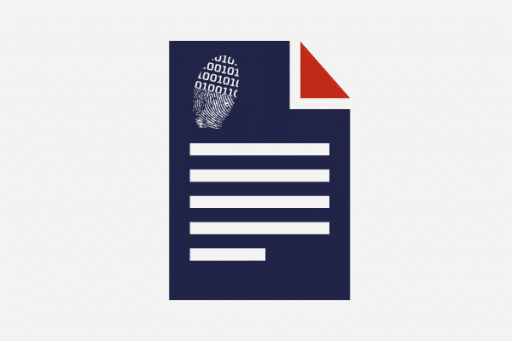
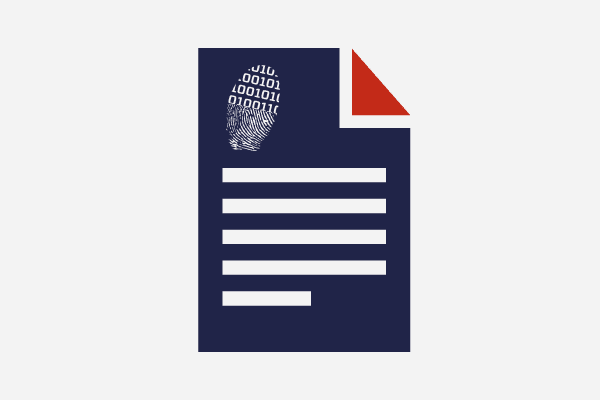


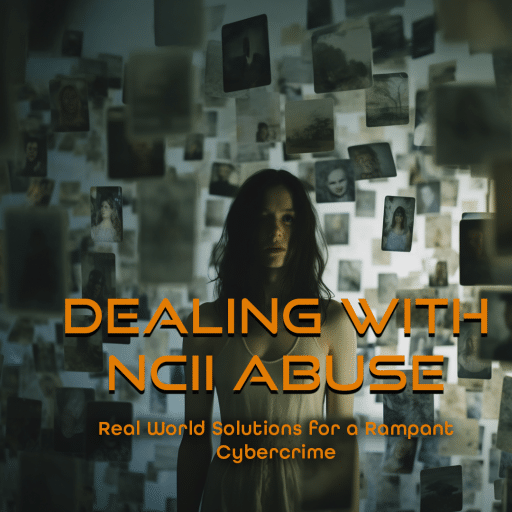

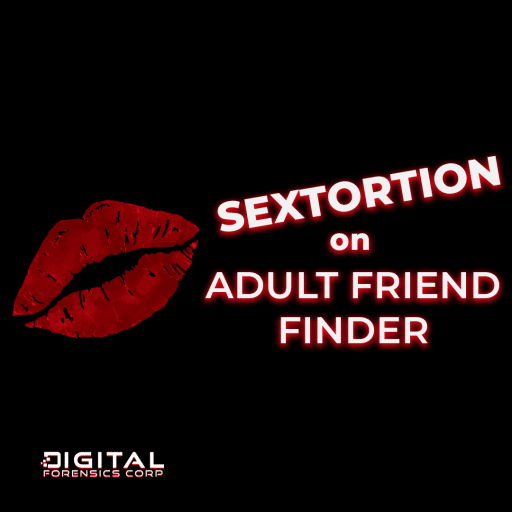
Comments are closed.