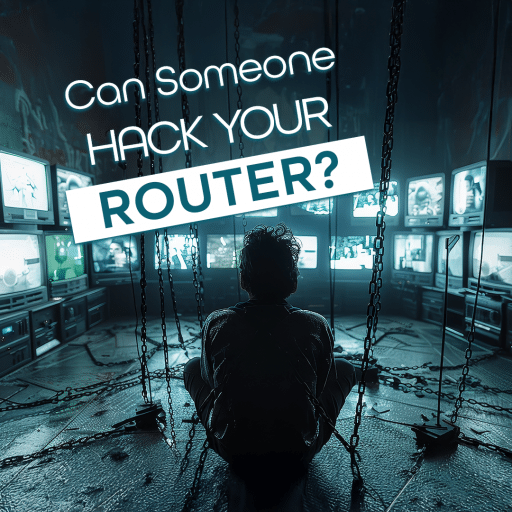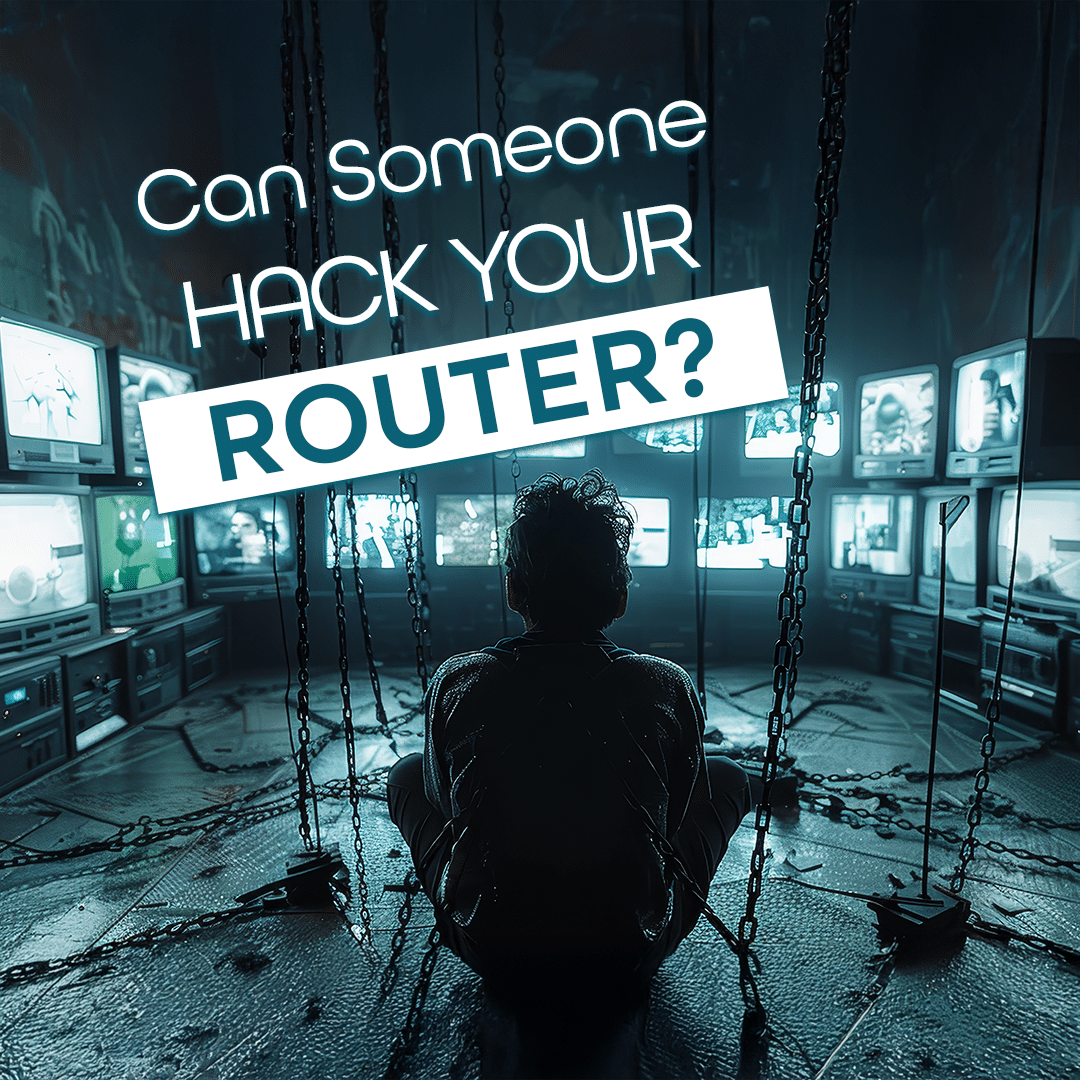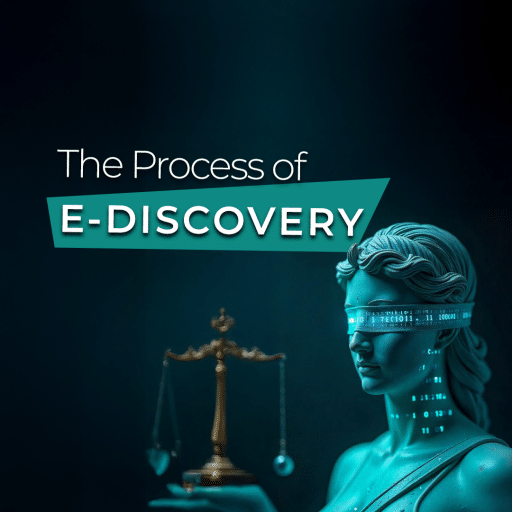We tend to think about cyberattacks as attempts to hack into our computers, phones, online accounts, or even websites. However, hackers have a lot more options at their disposal to get your information. An important but lesser-known option for cybercriminals is for them to hack into your router. Router hacking is when a cybercriminal gains control over your router without your consent and most of the time, your knowledge.
A hacked router can have devastating consequences. Not only can the hacker access any device connected to it but they can also install malware on the network. There are a lot of possibilities for mischief with a hacked router. That’s why it’s important to learn about the warning signs. So that you can quickly identify that your router is hacked and implement the following solutions to protect your network.
How to Know if Your Router is Hacked: Signs and Solutions
A hacker in your router can do a lot of damage to you, your family, or friends. They will have access to multiple devices and the information that comes with them. Luckily, we are going through the telltale warning signs that you have a hacked router. Alone, one of these signs may not be an indication that your router is hacked. However, multiple is when you should take this matter seriously.
Why is My Internet Slow All of a Sudden?
Slow internet speeds are not a direct indicator of a hacked router. It’s completely normal for internet speeds to change and sometimes slow down. Factors like router placement, amount of users, weather, downloading or streaming activities can all affect your internet connection. A hacked router, however, can slow down your internet.
Cybercriminals tend to use hacked networks for their own activities like malware distribution or cryptojacking, slowing down your internet. Although slow internet isn’t a direct sign of router hacking, it is something to take note of.
Are There Unknown Devices on My Wi-Fi Network?
Most routers nowadays have an accompanying web interface or mobile app. These tools allow owners to monitor the devices on the network and identify any unfamiliar devices. Once you login to the router’s web interface or app, look for a section like “Device List” or “Connected Devices”. This section typically shows the IP address, name, and MAC address of connected devices. You can cross reference the devices listed and their IP addresses with your own. Anything unfamiliar could be a sign of a hacker but it’s best to look for other signs as well.

Why Are My Router Settings Changed?
Are you struggling to sign into your router gateway? This can be a sign that someone has hacked into your router and changed your login credentials. Cybercriminals are known to use brute force techniques to guess a password or by using malware. However, it’s also extremely common to forget or misspell your password. Before jumping to any conclusions, make sure your login credentials are accurate.
Can Malicious Websites Appear Automatically?
A more blatant warning sign of a hacked router is when you experience a browser hijacking. This is when malware is designed to change your browser settings to direct you to malicious websites. This can include changing the default home page, search engine, and security settings.
Hackers with access to your router’s admin account can also change your IP address settings to have your traffic redirected to any website of their choice, including a malware-infested one. If you have experienced something like this, it’s important to download a reputable anti-virus software for malware removal and data recovery.
How to Check Router Logs for Suspicious Activity
Having access to router logs depends on the internet service provider that you have. Some allow router logs to be created, and others are shifting away from this practice. In this circumstance, router logs are an amazing way to check for any suspicious or unfamiliar activity. Here’s how you can try to access your router logs.
- Check the IP address on the router.
- Enter the IP address in the search bar.
- Log in to the router gateway.
- Look for a tab titled “System Logs”, “History”, “Router History”
Can Someone Hack My Router? Common Methods and Prevention Tips
Router hacking is not as widely discussed as other forms of cybercrimes but it’s one of the most devastating attacks to go through. The breach in your network security can affect everything on your router, making malware removal and data recovery a necessity for multiple devices. It’s important to take precautionary measures for router security and form an incident response plan in case anything happens. We can start by understanding the common methods hackers use to bypass your network security.
What Are Common Router Hacking Methods?
According to a recent survey of over three thousand people, eighty six percent of them did not change the default router administrator password(1). This exposes a lot of people to cybercriminals who can simply guess their password and gain access to their router. A weak password is only one of the ways hackers can gain control of your router. There are four more that you need to be aware of.
- Vulnerabilities in outdated router firmware.
- Wi-Fi Protected Setup (WPS) attacks.
- Exploiting UPnP vulnerabilities.
- Phishing Links.
How to Change My Router Password to a Strong One?
If you have never updated your router password from the default settings, you need to do that as soon as possible. Hackers can guess default router passwords very easily. You can change the admin password by entering the IP address listed of your router into your URL. From there, you should be taken to a login page for your router. You can sign in and change your username and password.
How to Update My Router Firmware for Security?
Firmware updates are not perfect and have flaws that hackers can exploit to gain access to your router. Manufacturers distribute firmware updates to fix bugs and patch up any vulnerabilities. Keeping your router firmware updated will strengthen your network security from cyberattacks. You can update the firmware by signing into the router gateway. Some internet service providers have a setting in which you can enable automatic router firmware updates to keep it up to date.
How to Disable WPS and UPnP for Router Security?
Wi-fi Protected Setup (WPS) was designed to simplify the process of connecting to a router. It allows users to connect to their router by either pressing a button or by entering a PIN. The latter, however, poses a network security issue. Hackers can use brute force techniques to guess the PIN and gain access to the router. WPS is now used a lot less by internet service providers but there are still routers that provide the option.
On the other hand, Universal Plug and Play (UPnP) is a service that allows devices on the same network to interact with each other. Smart houses use UPnP to interact with your phone and other devices. UPnP is convenient and practical but there is a network security risk with using UPnP. If a hacker gains access to one of the devices that uses UPnP, they can gain control of the other devices on the local network including a smart house, Ring Camera, etc.
Depending on the router you have, it may be possible to turn these settings off in your router’s settings.
How to Avoid Phishing Links?
Phishing scams are one of the most common ways that hackers put malware on a device. There are instances in which a hacker can access a device using malware and the network that it is using. This demonstrates the importance of phishing prevention and awareness.
You can lose a lot of data and control after your device becomes infected with malicious code. When it comes to cybersecurity, phishing prevention is always recommended. Verify the sender’s identity before clicking on a link in an email or message. This way you avoid needing a malware removal or data recovery service.

How to Set Up a Guest Network for Added Security?
In the era of internet access, guest networks have become a vital feature to protect your router security. It is an expectation to share your wi-fi with family and friends when they visit you, but this is also a security concern. On top of that, smart devices are used with your wi-fi and in some cases, because of bugs, they can stay connected to your wi-fi even after a factory reset. Guest networks allow you to create a separate and isolated network that allows users to use your internet connection without exposing private network information.
You can enable the guest network settings under the “wireless settings” section and can set the name, password, and security. It’s recommended to set the guest network security to WPA2 to avoid any hacker exploiting a vulnerability in the firmware and accessing your router from the guest network.
How to Change My Default Router IP Address?
Your router IP address or external IP address is what everyone outside of your network will see when you’re on the internet. It can be used to track your activity or location. Hackers can use your router IP address to launch a cyberattack on your network or look for vulnerabilities to exploit. You can temporarily change or hide your router IP address by using a Virtual Private Network (VPN) to browse the internet.
How to Use a Firewall on My Router for Protection?
A router firewall is a security feature that provides extra protection against cybersecurity threats. It acts as a gate between your home network and the internet, blocking any malicious traffic that is attempting to exploit your security vulnerabilities. You can enable the firewall in the router settings under something like “Advanced Security” or “Firewall”.
How to Secure My Wi-Fi Network with WPA3 Encryption?
Most routers use the second version of wi-fi protected access security protocol (WPA2) to encrypt the information on their network. However, there is a third version known as WPA3 that has a higher-level of encryption and more effectively protects your information from criminals.
What Should I Do If My Router is Already Hacked?
If you notice multiple of these warning signs with your router, then it is very possible that you were hacked. You need to take immediate steps to mitigate the damage the hacker could do. Here is a step-by-step incident response plan for a hacked router and how you can address it.
- Reset your router. A hard reset is an effective way to remove malicious code on your router. However, the method is not always successful. You may still need to proceed with caution. On many routers, you can do a full reset by holding the power button on the device for fifteen to thirty seconds.
- Change your password. You always need a strong password but especially if your security has been breached.
- Malware Removal. If your router has been breached, then it’s possible that malware could’ve spread to any device connected. A malware removal tool is essential to prevent any further damage from hackers.
- Update firmware. After resetting the router, make sure the device has the most recent firmware update. The latest router firmware can fix a lot of flaws in the current version.
- Contact your internet service provider. When all else fails, contact your internet service provider and tell them the situation. They will do their best to help you.
Digital Forensics Corp: Securing Your Network
When it comes to the specifics of securing a network, it’s not an easy topic for many people to grasp. A network breach can be an even more complex topic but that’s where we come in. Digital Forensics Corp. is a cybersecurity firm that can secure your network and respond to cyber-attacks on your behalf.
We have an incident response plan to quickly assess, investigate, and respond to breaches on your network and the devices connected to it. Our team of engineers can also identify and fix the security gaps that compromised your network. We happily provide all of these services and take on the burdens of handling any cyber-attacks coming your way. Contact Digital Forensics Corp. if you want digital security experts who will work on your behalf.
Sources:
DISCLAIMER: THIS POST IS FOR INFORMATIONAL PURPOSES ONLY AND IS NOT TO BE CONSIDERED LEGAL ADVICE ON ANY SUBJECT MATTER. DIGITAL FORENSICS CORP. IS NOT A LAWFIRM AND DOES NOT PROVIDE LEGAL ADVICE OR SERVICES. By viewing posts, the reader understands there is no attorney-client relationship, the post should not be used as a substitute for legal advice from a licensed professional attorney, and readers are urged to consult their own legal counsel on any specific legal questions concerning a specific situation.