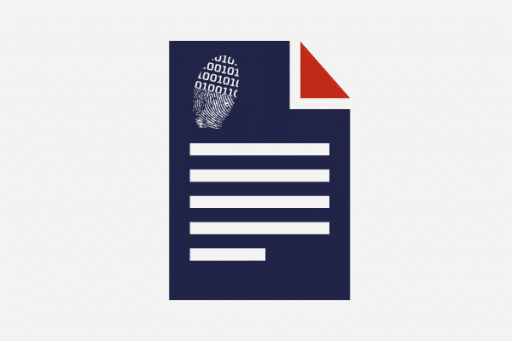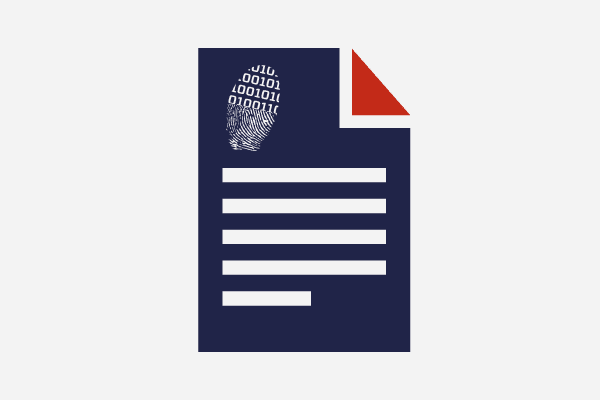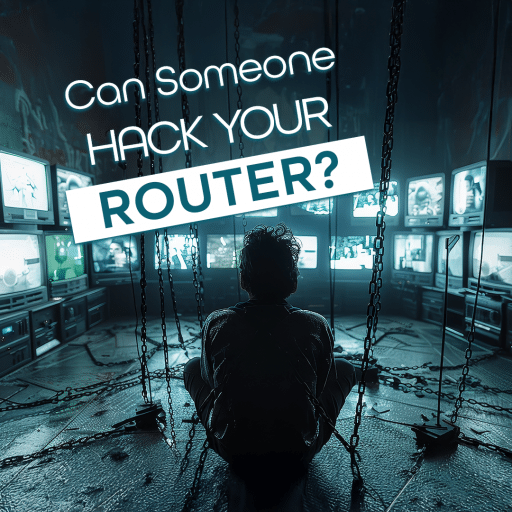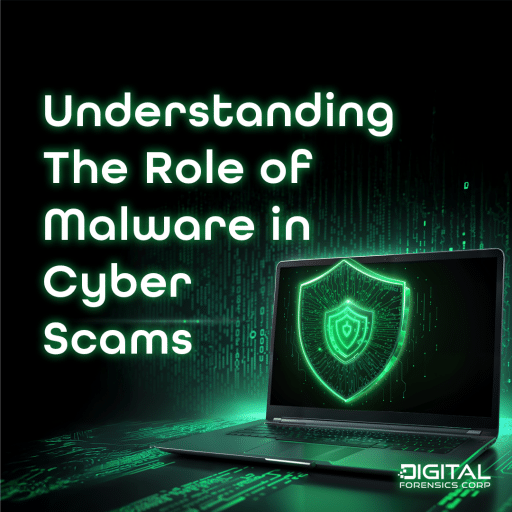Smartphones are frequent theft targets. Manufacturers try to combat smartphone theft by implementing several security measures. The first security measure is “remote kill switch”, a feature allowing legitimate owners to block, disable or erase a smartphone in a case it is stolen. Since Aug 12, 2014, the “kill switch” is mandatory in California in all new smartphones manufactured after July 1, 2015. Other jurisdictions followed, passing legislations with “kill switch” requirements to combat smartphone theft.
Long before legislations, the “remote kill switch” was used by companies to allow remotely erasing the phone’s content. Apple’s Find My iPhone, Microsoft’s Find My Phone, BlackBerry Protect and Android Device Manager allowed locating, ringing, blocking or erasing the phone remotely. However, the “kill switch” was originally designed to only protect the phone owner’s data, but could not help discourage theft. The criminal would simply erase the phone by performing factory reset, and resell the device. IMEI blacklisting aside, a simple factory reset would result in a clean, usable device, continuing to provide incentive for the criminals.
It took manufacturers much longer to implement true anti-theft protection in their core OS. In today’s state, anti-theft protection is a combination of your familiar remote kill switch and factory reset protection.
Factory reset protection is a security method designed to make sure your smartphone becomes useless if the thief wipes your smartphone. If someone wipes and factory resets your device without providing your authentication credentials, a smartphone equipped with factory reset protection would cease to initialize, display a prominent message asking to enter previous owner’s account credentials, and block further initialization attempts.
In theory, this sounds great. The implementation of the “kill switch” helped reduce smartphone theft by as much as 40 per cent. But is smartphone protection as secure as we think? Let’s find out.
[su_button url=”http://blog.elcomsoft.com/2016/05/understanding-and-bypassing-reset-protection/” target=”blank” style=”flat” background=”#222348″ size=”7″ radius=”0″]Read more[/su_button]