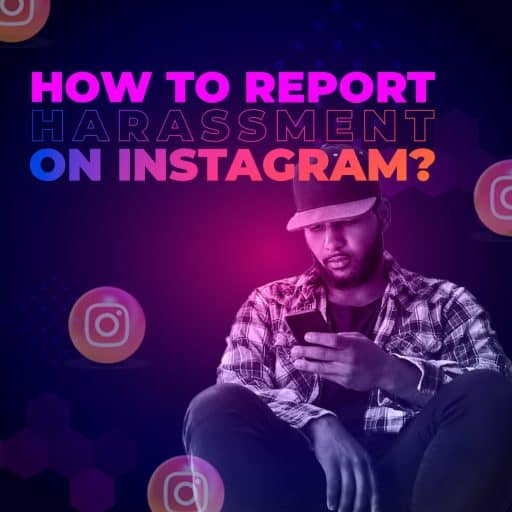Twitter has 368 million monthly users, making it a very active social media platform. Twitter is used for posts of photos, videos, images, text, and direct messages.
Like any platform, it sees its fair share of bad actors and abuse. What makes Twitter unique is its focus on text posts; you’ll see a lot of shared information regarding opinions. The inclusion of photos, videos, and link sharing expands the type of exposure you may see on a daily visit to Twitter.
People who become upset about what others post, scammers, and bots make up a wide variety of the abusive user base you may come across. Those who engage in abusive behavior are likely going against the terms of service, which makes them open to action taken against it.
This can be the removal of tweets, temporary suspensions of the account, or a permanent removal of the person with a ban.
How Do I Report a Twitter Account?
There are many reasons to report a Twitter account, and the platform lets you choose the most relevant option so that the account receives the right action. Each report is reviewed individually, and action taken against the account depends on the severity of the issue.
Let’s review the most common reasons to report a Twitter account and how to do it:
Report Sensitive Content on Twitter
Sensitive content on Twitter can be pornographic material, violence, illegal activities, and hateful content. To report the content, you can select the option to report the tweet. Mark that it displays sensitive content and then select the proper classification to let Twitter know what the content contains.
Report Trademark Violations or Copyright Violations on Twitter
Reporting a Twitter account for trademark or copyright violations can result in immediate suspension of an account. The legal implications of trademark or copyright infringement require specific documents to back up your claim.
There is a special form for trademark violation reporting and copyright violation reporting, which are done separately. If these violations have incurred some sort of legal damage or monetary effect, you may want to contact a lawyer to help you investigate the issue further.
Report Abusive Behavior on Twitter
Abusive behavior on Twitter can cover any instance of hate speech, terroristic threats, harassment, and more. Any account engaging in abusive or hateful tweets or messaging can be reported. To report an account for abusive behavior, select the “abusive or harmful” option and any other relevant details relating to the account or message.
Report Impersonation on Twitter
Fake profiles, brand impersonation, and accounts that impersonate others can be reported. If the issue involves a brand or company, steps can also be taken to file a trademark or copyright infringement in the step above. An impersonation report is filled out through a special form, and the account will be reviewed for authenticity.
What Happens When You Report a Twitter Account?
Twitter reviews every report of violation claims. Depending on the selected reason for reporting the offending account, Twitter will take action based on their internal review system.
In cases that involve copyright, trademark, or impersonation, there may be follow-ups required from the Twitter team. Accounts that receive multiple reports from different accounts may stand a better chance for action being taken, depending on the severity of the claim.
Why Should I Report a Twitter Account?
Reporting Twitter accounts that go against the terms of service is important. While Twitter employs automated systems that look out for bad and abusive people, many accounts are able to bypass those measures.
Twitter relies on users submitting reports against other accounts to help take down those who disturb the platform. Reporting an account helps keep others safe and limits the damage that can be done by a scammer, bad actor, or abusive member. You can help keep others safe by reporting these Twitter accounts.
Will an Account Be Removed?
The action taken by Twitter against an account depends on the severity of the action. Accounts that have impersonated a person or brand or violated some copyright or trademark will more than likely be removed from the platform.
This means that their account will be inaccessible to the user and likely removed entirely. Those who post sensitive content or engage in abusive behavior may not necessarily be removed.
The action taken against them depends on the severity of the instance they’re being reported over and how many times they’ve received reports. Some users may be temporarily unable to access the platform. Repeat offenders or people who have engaged in severely bad behavior can likely be removed permanently.
How Long Does It Take for Twitter To Remove an Account?
The time it takes for Twitter to respond to a report varies. Accounts that have received complaints regarding legal issues will be given a high level of priority. These are issues of impersonation, copyright, and trademark. These complaints will be handled at a special time, separate from general complaints about user behavior.
Accounts that engage in bad behavior may have up to seven days of review time. You’ll receive an update about the complaint you made sometime within that seven-day period on the action taken against it.
The update may notify you that no action was taken, a warning was given, or the account has been removed. Some content that was removed may be left with a notice letting the public know it was removed and will eventually come down entirely.
How Do I Find Out Who Owns a Twitter Account?
There may be situations where finding out who owns a Twitter account is important. Twitter will not openly release the information of a user; that information is not publicly available. They can be forced to release that information in certain legal matters.
Certain instances like criminal issues, revenge porn, or child pornography could force Twitter to reveal user information. In these instances, a subpoena would need to be sent to Twitter, where the courts would be involved in identifying an offender. Civil matters regarding impersonation, defamation, copyright infringement, or trademark infringement can also use subpoenas to unveil the person behind the illegal activity if legal action is to be pursued.
Digital Forensics can help during issues that require unveiling attackers, stopping the release of sensitive information, and helping you take back control of the situation. At Digital Forensics, we have proprietary tools that let us track the digital footprint left behind by scammers and bad actors. If you’re facing blackmail, sextortion, theft of intellectual property, or harassment on Twitter, we can help.
How To Stay Safe on Twitter
While it’s hard to prevent someone from making an imposter account for a person or band, sharing copyright material, or violating trademarks, you can take steps to keep yourself safe on Twitter.
Reducing the potential for an account harassing you or a loved one, having your information taken, or keeping away stalkers can all start with a few simple steps. Twitter allows you to take control of your account in ways that can prevent a potential attack.
Set a Strong Password and 2FA
Weak passwords can be easy to guess, leading to a major flaw in security. A strong password is at least 12 characters long, doesn’t contain a dictionary word, and is a mixture of symbols and alphanumeric characters. Many people use passwords that contain some type of personal information that is often easily guessed.
2FA stands for two-factor authentication and adds an extra layer of security even if the person logging in has the credentials needed to access the account. A two-factor authentication system usually sends a code to a phone, email, text, or phone call, which is required to log in. Because of this added layer of security, most accounts can remain completely inaccessible to someone accessing the account under false pretenses.
Make Your Twitter Account Private
A private Twitter account can ensure that only people you are friends with are able to see what you share. A private account will hide the posts you’ve made but could still leave other details available.
Information in your biography may still be viewable, and your profile picture can be seen as well. Check through the settings under the privacy and safety area to control if you’d like to receive messages from non-friends, be tagged in posts, and more.
To get an idea of what your private account looks like, you can view it from an outside angle. Set up the security measures you want to have in place, and then view your account from a browser or another account.
A private account can help prevent another user from seeing your information, but any current and future friends will be able to see what you post. That means that adding a new friend should be done with caution as they may not be who they say they are.
Don’t Send Sensitive Information
A good internet practice is to not share sensitive information with anyone you don’t know. Even those you do know could be potentially dangerous.
Someone could make a phishing account where they pretend to be a family member, coworker, or friend. This account could message you and ask you personal questions to try and get what they’d need to access your account or other accounts.
If someone you know asks you for personal details, you may want to confirm with them through another method where you know they are who they say they are. A phone call or text message to confirm they’re the one asking you for the information can quickly determine if this person online is legitimate.
If anyone sends you a link out of the blue or an attachment, don’t click on it. These links can contain malware designed to expose your location or capture other personal details about you. Confirming with them outside of the platform about what they’ve sent you is always your best bet.
Be Careful With What You Post
The things you share online can be used against you by a scammer or bad actor. Posts can often give a lot of information away about your personal life.
Posting about your birthday, location, and work can be unique identifiers that help narrow you down during an online search. Names of pets, children, family, friends, and coworkers can all be used to identify you and other people related to you that can be targeted as well.
A private account can often hide this information, but you can take it a step further in two ways. The first way is to sanitize or remove old posts you’ve made that contain personal details. Sanitizing them would involve removing their personal identifiers.
Removing the old posts or hiding them from others means that the trail of personal details is removed. The second way is to go through your friends list. It’s possible that someone who is able to see your posts if your account is private is not an actual friend or possibly a duplicate account.
Conclusion
Social media is a powerful tool that helps us stay connected with friends near and far. It can also be a place that is used maliciously by people engaging in malicious activities or posting inappropriate content. Some users will attempt to mislead others with fake accounts or commit forms of legal infringement.
Reporting Twitter accounts is easy, effective, and has the potential to keep the entire community safe online. By using the tips we’ve provided, you can report accounts with the appropriate classifications to see if they receive action against the account.
If you need assistance with a Twitter account using intellectual property, engaging in blackmail, or some form of a dating scam, Digital Forensics can help you deal with any form of online harassment.
Sources:
Twitter User Statistics 2024: What Happened After “X” Rebranding | Search Logistics